Importing file from External Account script
Hi everyone,
could someone provide me a SQL/Javascript code workflow activity to import a file from an External Account already configured on ACC?
Thanks
Best regards
Anna
Hi everyone,
could someone provide me a SQL/Javascript code workflow activity to import a file from an External Account already configured on ACC?
Thanks
Best regards
Anna
Hello @abr86 ,
for this there is a activity called file transfer that let you chose external account to pull files from
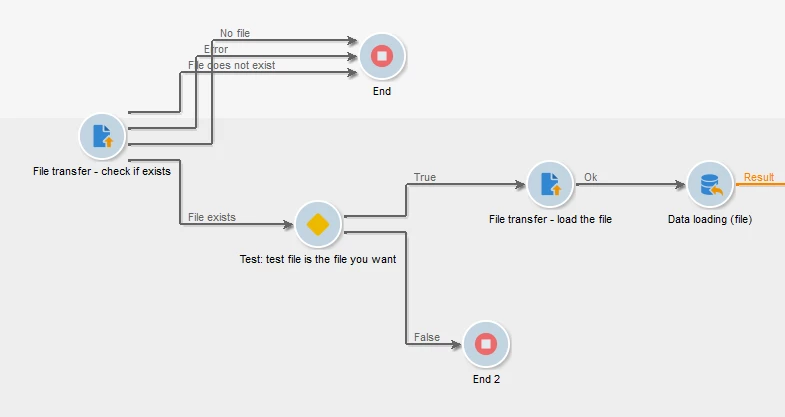
documentation here https://experienceleague.adobe.com/docs/campaign-classic/using/automating-with-workflows/event-activities/file-transfer.html?lang=en#properties
OR if you want JavaScript you might need to look at https://experienceleague.adobe.com/developer/campaign-api/api/c-HttpClientRequest.html?hl=http
Also you will need to whitelist the domain in the configuration you want to send http requests to.
Marcel Szimonisz
MarTech Consultant
for more tips visit my blog
https://www.martechnotes.com/
Enter your E-mail address. We'll send you an e-mail with instructions to reset your password.