File present in vars.filename but Data Loading activity says it is not present?
I'm using regular expression to find the present file: XXX_CENTRAL_DIF.csv.gz or XXX_TOP_DIF.csv.gz. File transfer should find any of this and then Data Loading should load the data so later an Update Activity can ingest it into the schema.
In the server folder, I'm using (regex) : 01_IMPORT_FILES/DTI_COMUNICACIONMASIVAEXCEPCIONALCLIENTE*.csv.gz
As expected, vars.filename logs: file name is: 01_IMPORT_FILES/DTI_COMUNICACIONMASIVAEXCEPCIONALCLIENTE_CENTRAL_DIF.csv.gz
Which is good. So far so good.
However, DataLoading shows error. Even when I can log the name of the file found by the Transfer Activity.
JS after Transfer Activity logs:
09/23/2024 3:57:47 PM file name is: 01_IMPORT_FILES/DTI_COMUNICACIONMASIVAEXCEPCIONALCLIENTE_CENTRAL_DIF.csv.gz
DataLoading activity:
09/23/2024 3:39:20 PM BAS-010014 Cannot open file '01_IMPORT_FILES/DTI_XXX_CENTRAL_DIF.csv.gz' with read access (errno=2, No such file or directory)
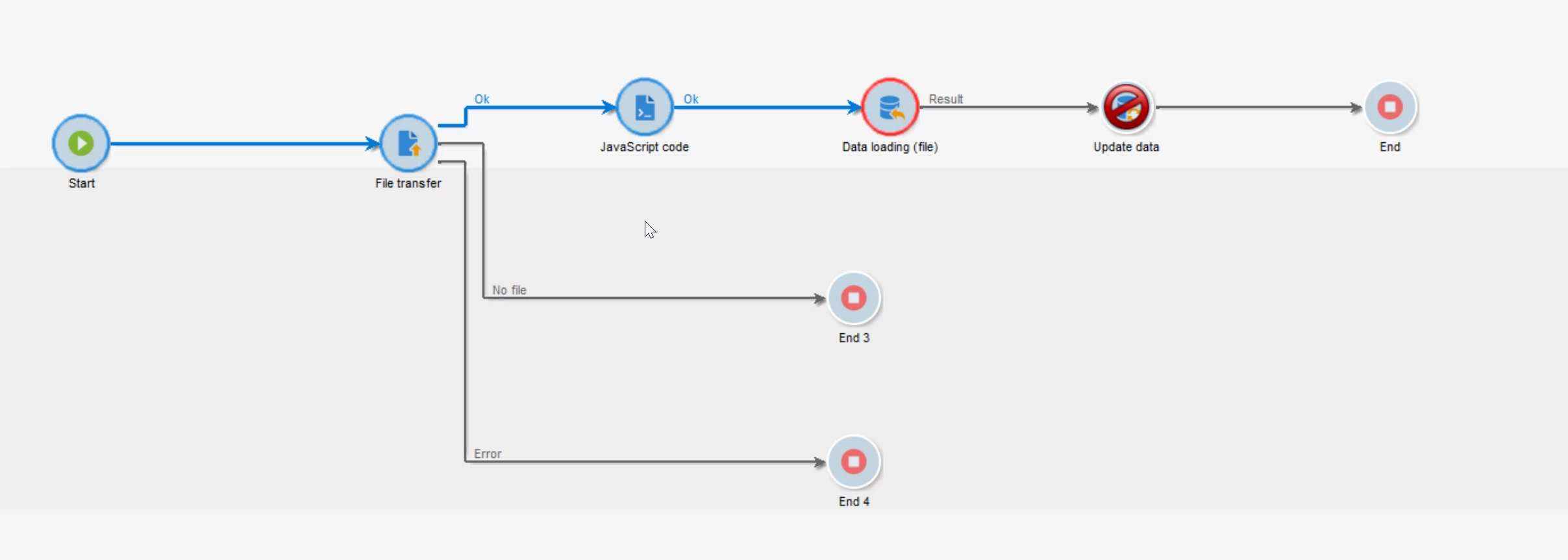
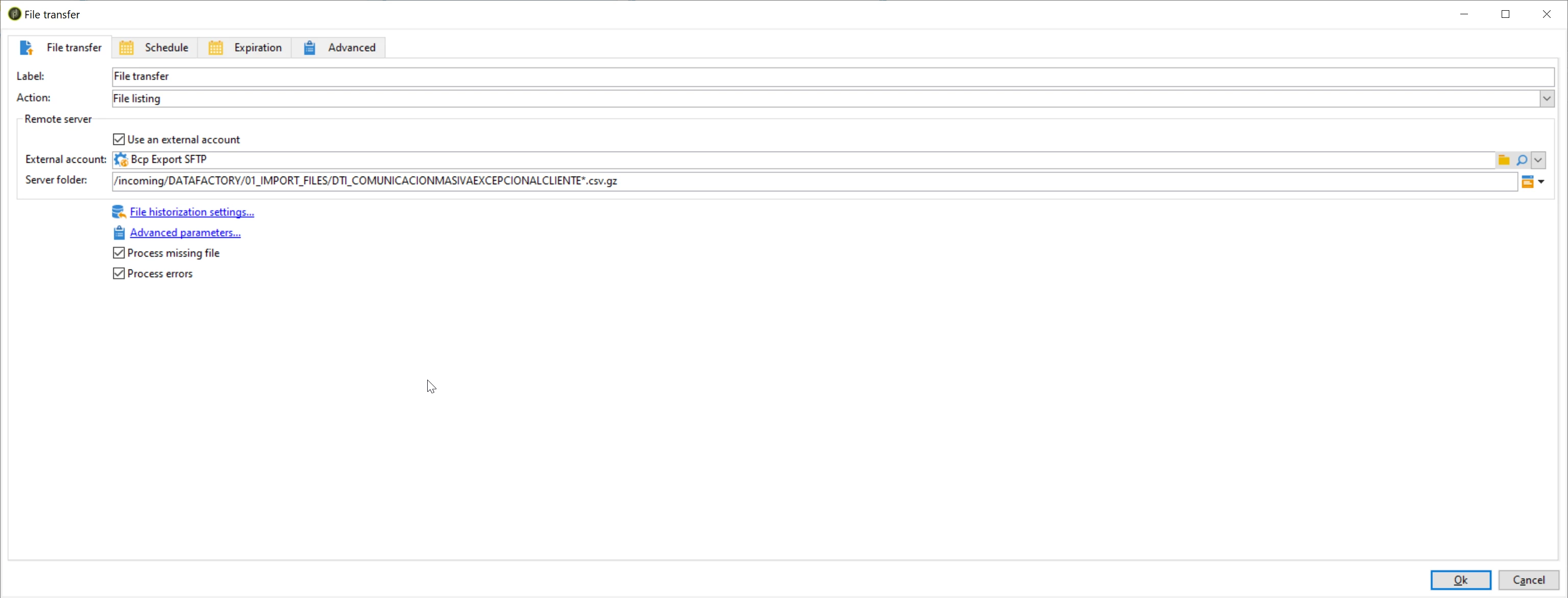
Javascript:
instance.vars.filename = vars.filename
logInfo("file name is: " + instance.vars.filename);