Error when sending Direct Mail delivery
When sending a Direct Mail delivery, I get the following two errors:
DLV-490048 Command 'Start' cannot apply given the current delivery status ('Finished').
SOP-330011 Error while executing the method 'Play' of service 'nms:delivery'.
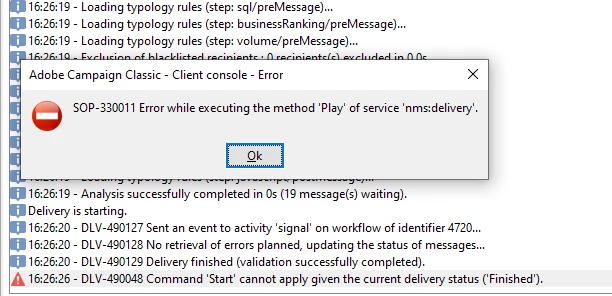
The Direct Mail delivery is set up to use a Routing which triggers a Post-processing workflow.
Sending a Proof for the same delivery works without any issues.
Any hints on what might cause these errors?
Thanks in advance
Sebastian