Solved
Error in Webapp
Hi everyone
I using unsubscription webapp and using the public url in my personalization block (url?id=<......>). After sending the email delivery when i try to open the link then it is showing me this.
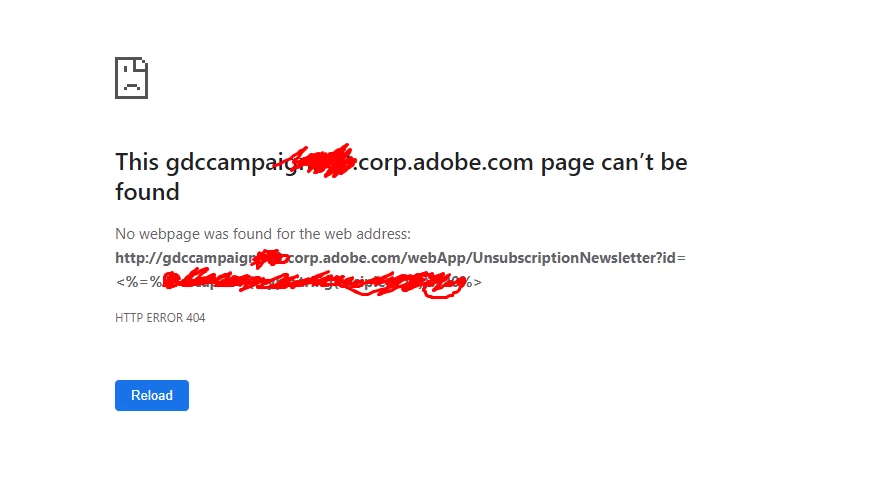
Kindly help me out with this issue and please provide me the source for reference.
Thank you
Ashish

