Hi @n235ps ,
After changing the dimension to recipient (Recipient as Targeting dimension), try the below workflow logic,

Enrichment:
Add data > a link >
Link type: Define a link whose target may not exist in database
Link Target: Database schema
target schema: nms:address
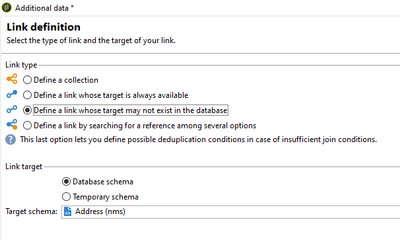
Next > Use a simple join,
If you are performing Email campaign,
Source expression: [target/@email]
Destination expression: @address
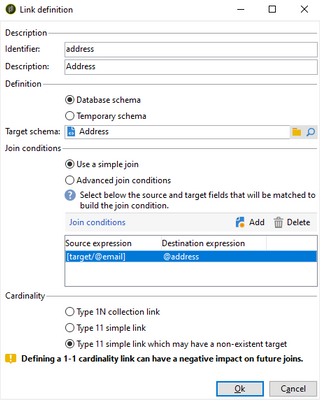 > Finish
> Finish
Whereas, if you do SMS campaign, select source as [target/@mobilePhone]
Save the workflow, open 'Enrichment' activity again, Edit additional data > add [address/@status] in output columns.
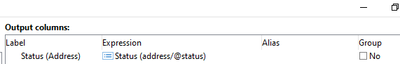
Split:
General tab > configure as below
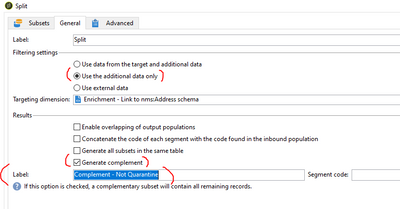
Subsets tab > select 'Add a filtering condition' radio button > Edit >
@status EQUALS TO Quarantine

Connect delivery to the complement transition of Split activity.
So all the quarantine records will be eliminated prior to the delivery.