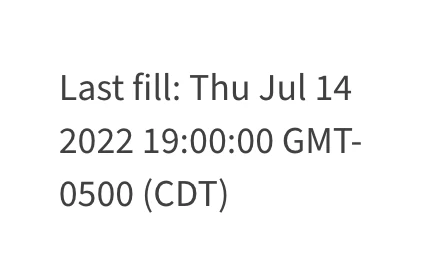Difference in "date field" between Target Data and HTML content
Hello all, I'm facing a weird issue as follows:
In the database and after querying a list I have a column that contains a specific date in a regular format
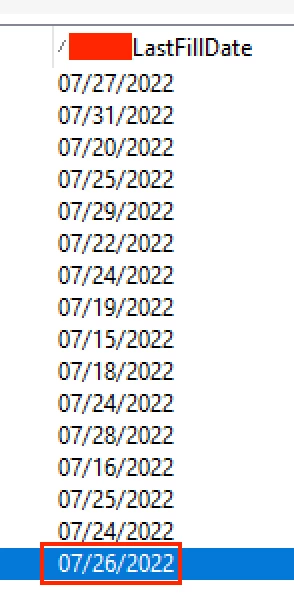
I'm manipulating the data with this JS code:
var lastDate = formatDate(targetData.LastFillDate,"%2M/%2D/%2Y");
So, after sending proofs I can see the date was modified showing one day less, like:
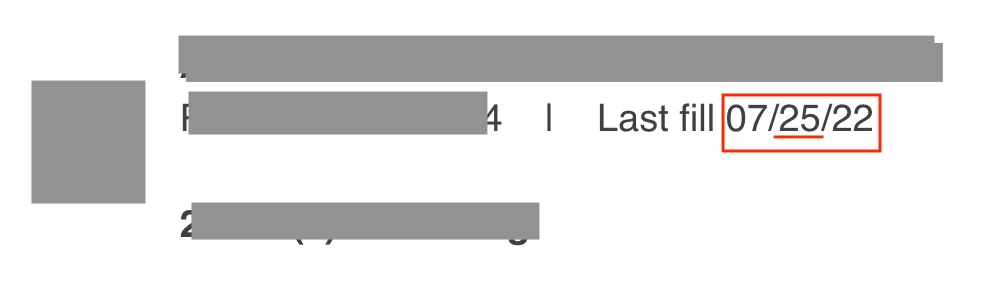
So, have you faced this issue, and do you know how to resolve it? Thank you.
Note: If I don't modify the data with JS, I get something like this (see the format):