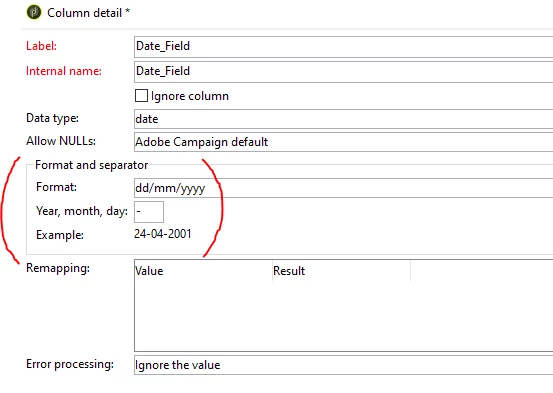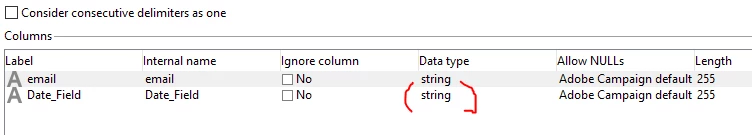data loading activity
Hi Team,
I'm utilizing a data loading function with a date column in the format dd-mm-yyyy. Although I've chosen the format as dd/mm/yyyy and set the separator to "-", it's returning zero results. Is there a method to convert the data to dd/mm/yyyy after the file is loaded? Please advise.
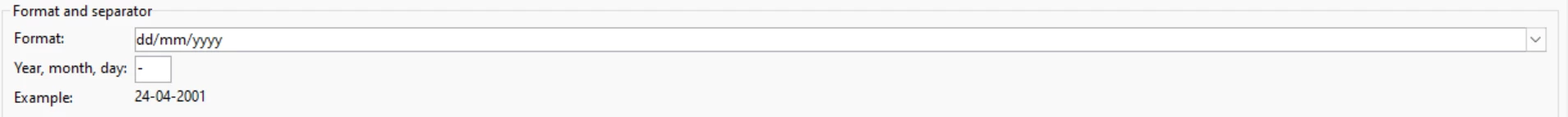
Thank you in advance