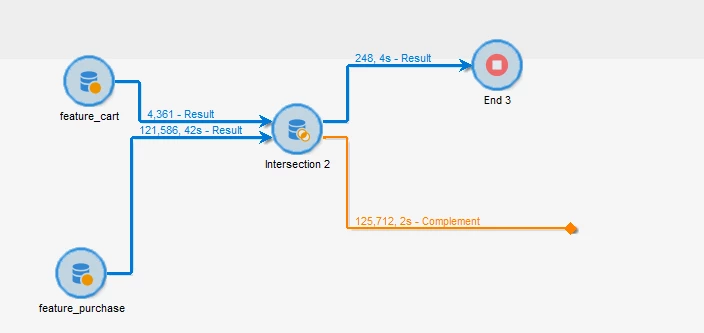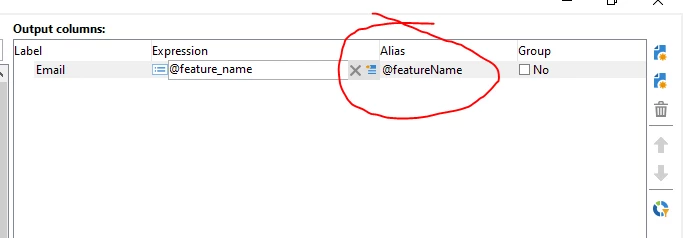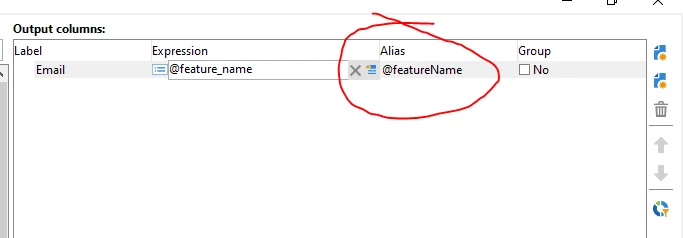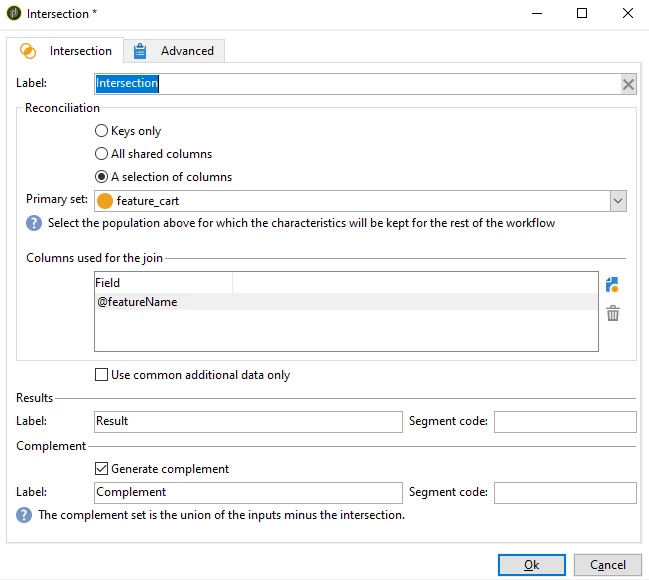Hi @rvnth ,
Create a Workflow as below,
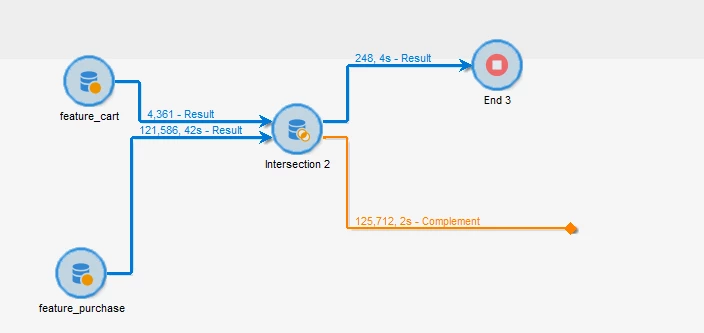
Query1: Fetch all recipients from feature_cart schema.
In additional data, add feature_name attribute and give alias as @featureName
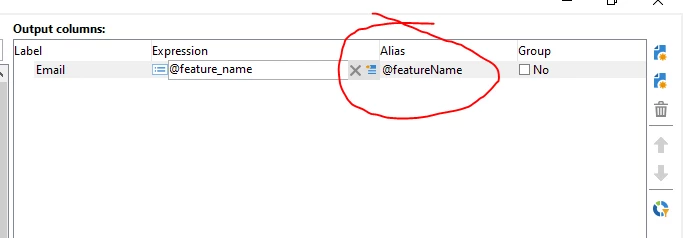
Query2: Fetch all recipients from feature_purchase schema.
In additional data, add feature_name attribute and give alias as @featureName
(Basically, alias name should be same for both Schema's Query)
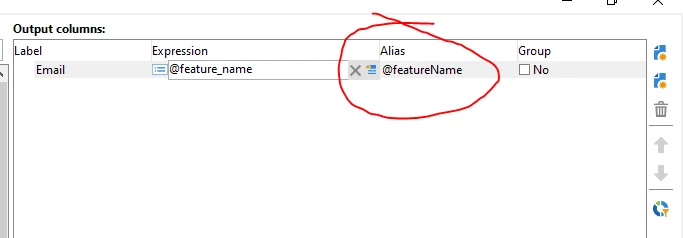
Intersection:
Reconciliation: "A selection of column"
Primary set: select your primary schema
Columns used for the join: Select the alias column, @featureName
And enable 'Generate complement'
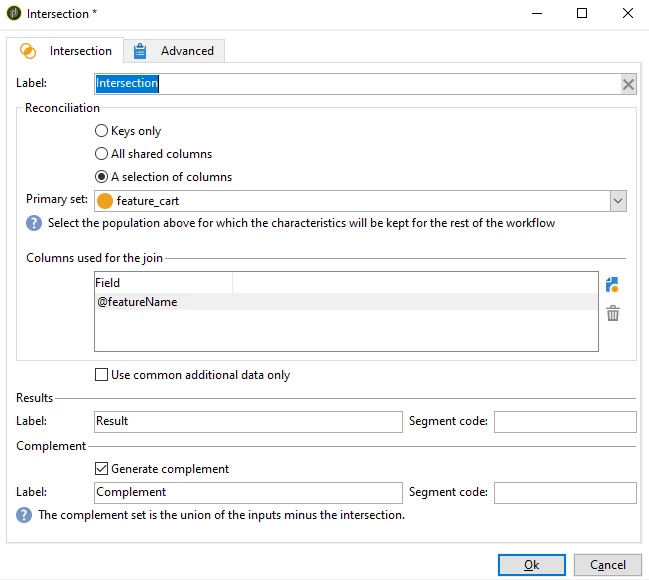
Connect the 'Result' transition of intersection with End activity and 'Complement' transition to rest of your activities in workflow.
Now when you run the workflow, common records with same feature name will go to end, and other records you can process in workflow.