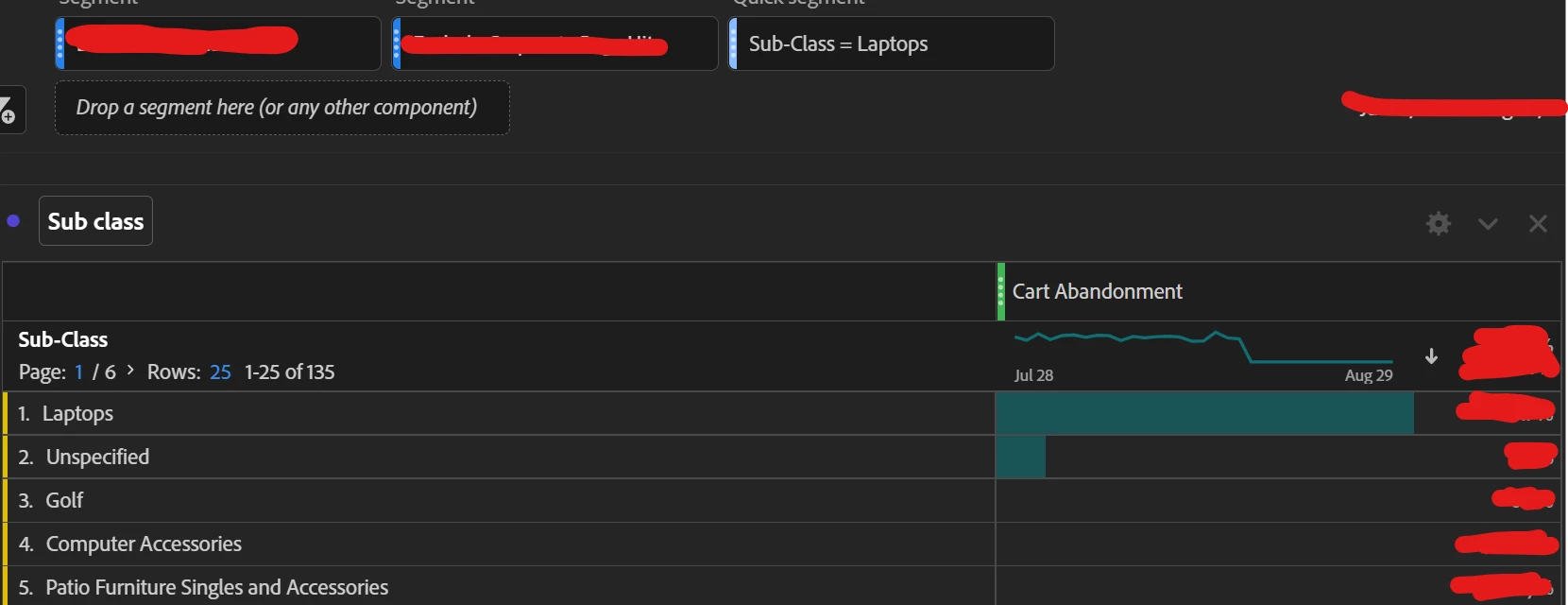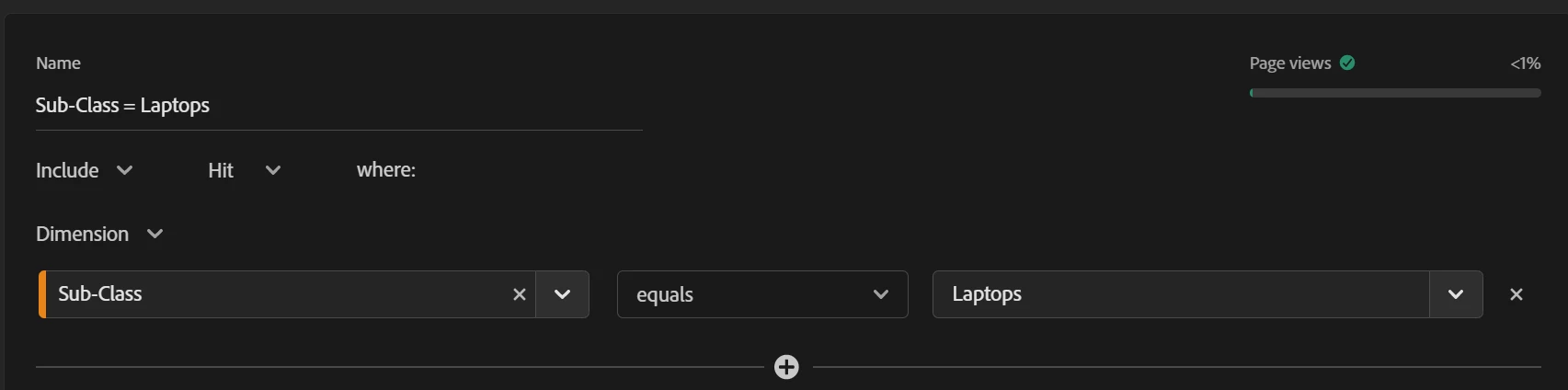Question
Why does table shows other values despites having segment at hit level?
Why does table shows other dimension values instead of showing only "Laptops" despites having segment at hit level?
FYI the dimension is a classification and is from product variable. I expect table to show only the "laptop" instead of all other values since the segment is hit level. Please explain.