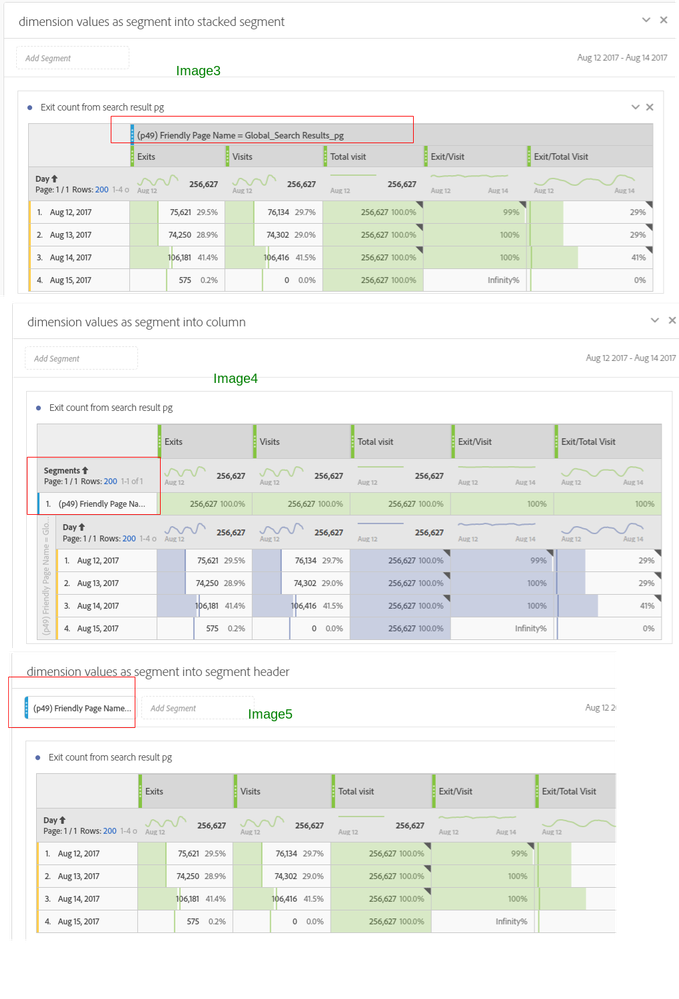its all a questin of slice & dice and how adobe defines the metrics and how you defkne the segments. to answer your questions:
1) sifferent numbers results on slice & dice issues. you look at shlightly different cases (explanation qould be too long for forum...)
2) if you break down the visits by day, it will show you the visits for each day. the total MUST be smaller than the sum, just in case a visitor started the visit on day 1 and finished on day 2. it counts as visit for both single days but just as 1 in the total. ok?
3) im not 100% sure but i think it is the same as described at 2): for example in image1 you look at the visits for aug. 12-14 and see a lot of visits. some of those visits didn't end on day 14, they exit the page on day 15 on the page you break down. this way you will see the exits at day 15 for the visits started on day 14 and ended day 15 with the desired page.
i hope that helps to solve your questions.