Hi, Yes, you can undo a Workspace landing page setting. I will provide the steps to make this change below:
- Sign into Analysis Workspace
- Select the "Workspace" Tab
- Under this Tab, you will see three dots & More
- Click where it says "More.
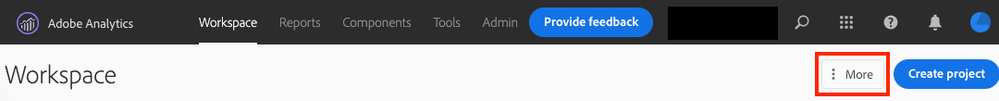
- Once you have selected More, you will see three options. Click the "Edit User Preferences" option.
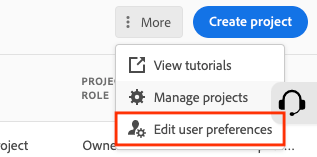

- Under General User preferences, you can change the Landing page to either the main Project List, a Blank Project, or a Specific Project.
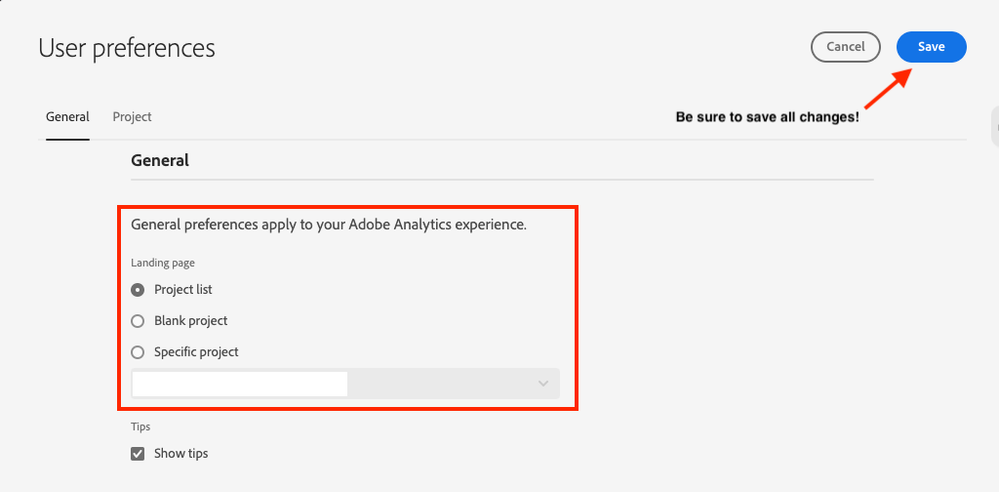
These steps can apply to both the Current and Beta versions of the Analysis Workspace system. I hope this information is beneficial to you!