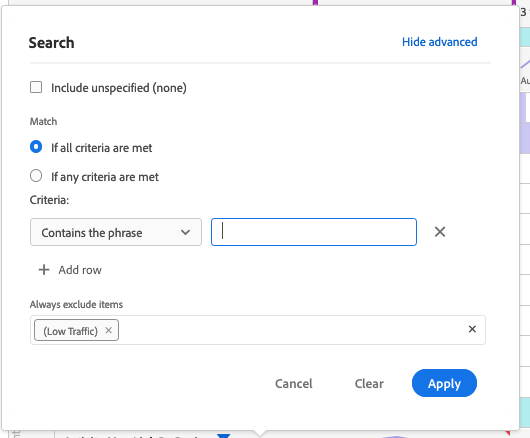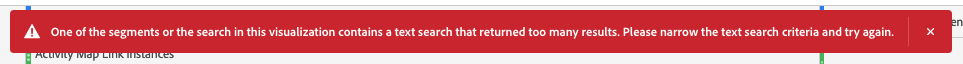Until this past week, we were able to filter out the "(Low Traffic)" item from data tables by using the "Always Exclude" field in the advanced search mode of the filter option. Now Workspace returns an error saying "One of the segments or the search in this visualization contains a text search that returned too many results. Please narrow the text search criteria and try again."
Even if we click on the "x" next to "(Low Traffic)" in the results list, the issue persists.