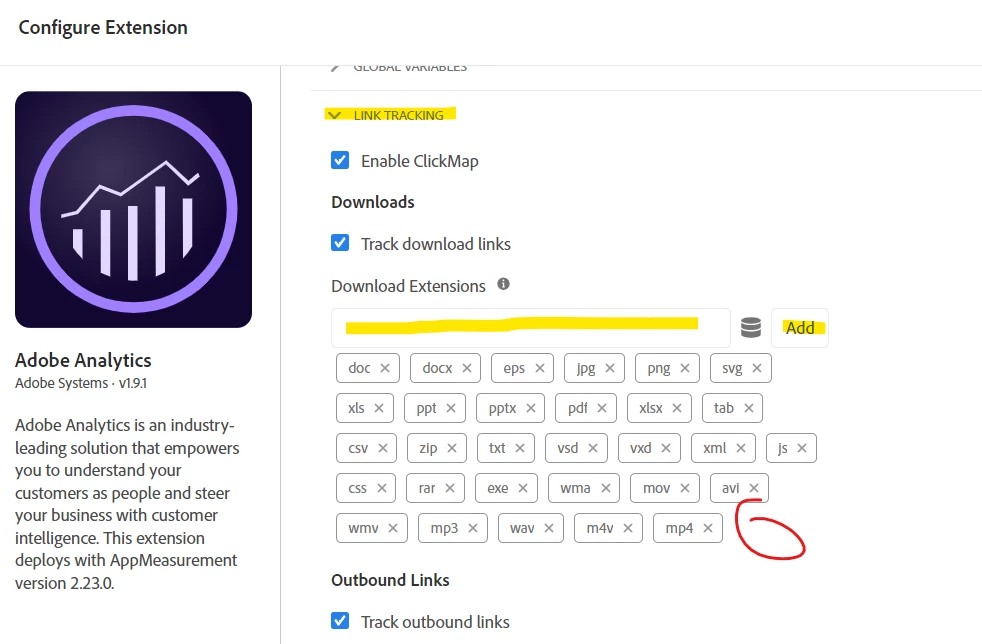Did you add "ics" to the list of extensions to track as downloads?
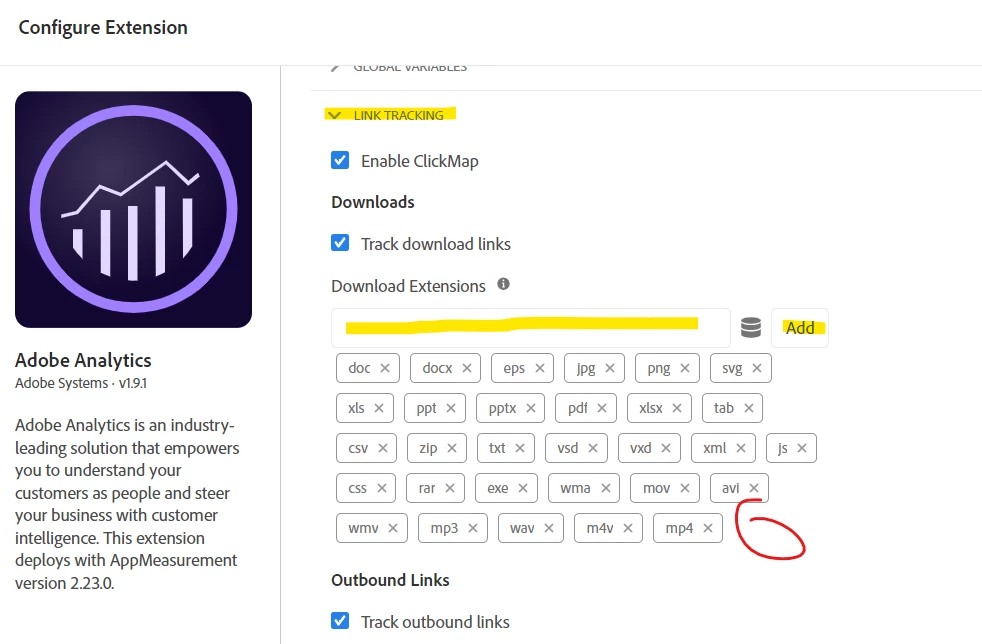
And no, adding UTMs to this won't do anything... this is a file not a website with tracking on it to read parameters, it doesn't trigger tracking.
There are two things you can do:
1. Add "ics" as a file extension to let Adobe automatically track this as a download like other files
2. Add your own custom click tracking to the file when people click on it...
However, if users don't click directly on the ics file from a page with Adobe Tracking on it (i.e this is triggered to download via script based on some other action, or it's a link from an email that opens the file directly) this won't work...
If it's JS triggered, you can fire some custom code to track that the file was triggered to download... if it's direct from an email there is nothing you can do... you cannot track that... unless you create a "man in the middle".. send people to an "empty" page with tracking, collect tracking there, then redirect people to the file (it should look seamless to the user, but you can collect data on the page before the sending people to the file)
Your vanity URL solution might work, if you had adobe on the page before redirecting.. but it looks like its a server side redirect, so the page doesn't actually load... you would need to do a script redirect with enough of a delay to allow tracking to actually be captured before redirecting the user to the file.