The event is firing in the debugger but the data is not showing up in the Analytics dashboard
I can see the following events firing in the Adobe Analytics debugger
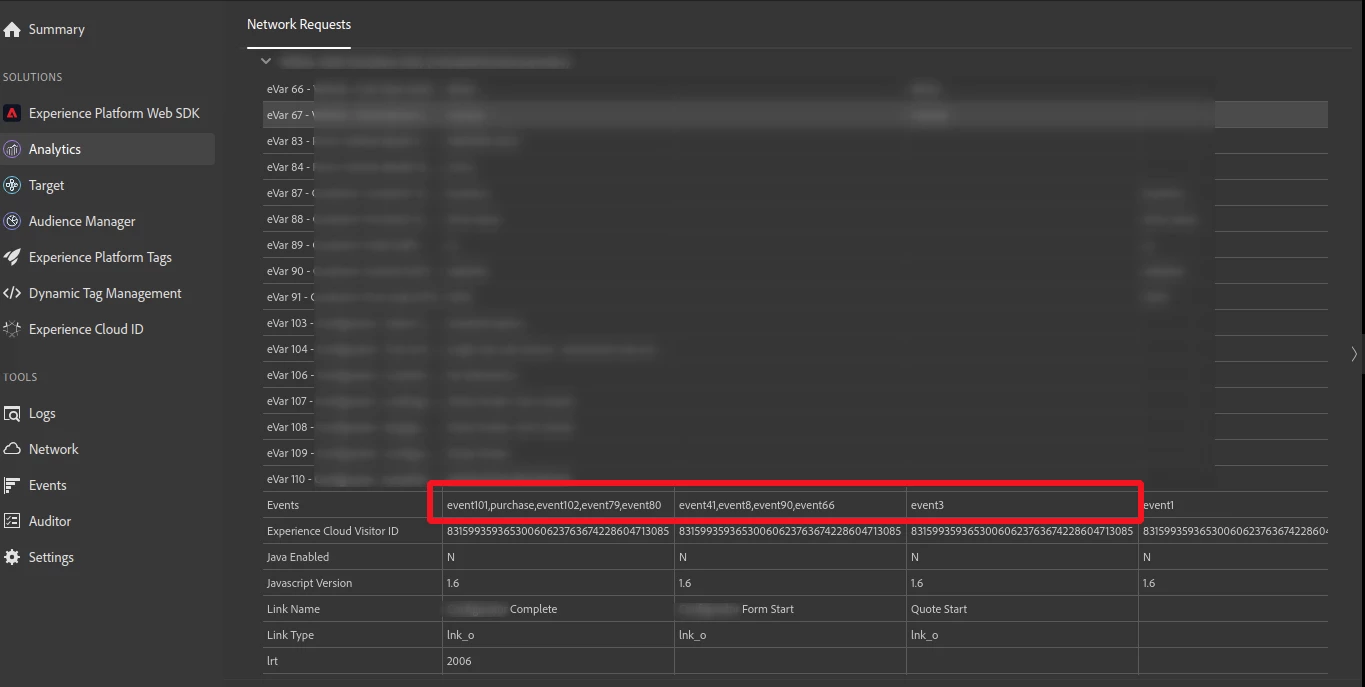
However, these fired events are not showing up on the Adobe Analytics dashboard
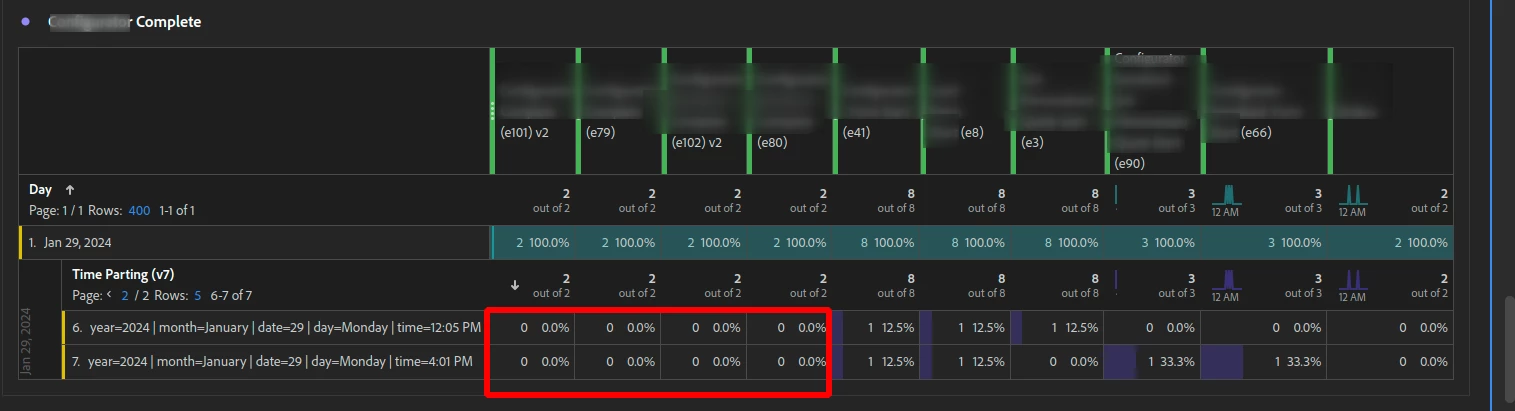
I am firing three rules at a single user action (button click) to fire these events. However, these are three different unique event actions in the digitaldataobject.
At the moment, it looks like rules for [event 3] and [event41,8,90,61] are showing up correctly in the analytics dashboard. However, the rule for [events 101,102,79,80,purchase] are heavily underreporting
Is there any reason for this discrepancy?