Hi,
I’m trying to create template project in Analytics Workspace.
I want to reproduce same logic/behavior that the one about Quick insight :
- How can I create this kind of instruction bar with dropdown list and instruction (Analyze…. By…. Filter by…. On….)

- I also see that there is a possibility to add a dropdown in visualization like this:

There is an option to thick. I can see it in this template by clicking on the gear icon

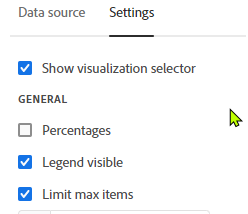
BUT I don’t see this option in the visualization I create myself
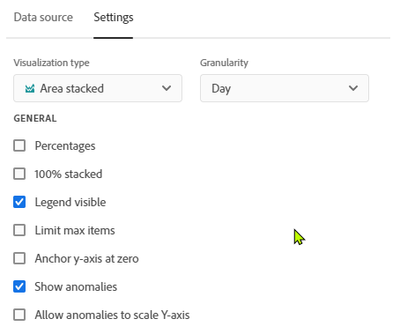
Any idea how can I activate this?
Thanks
Robin