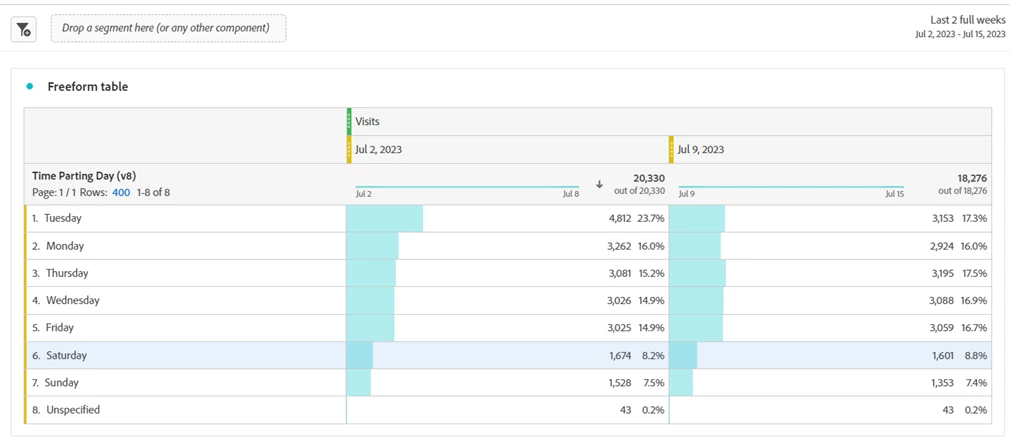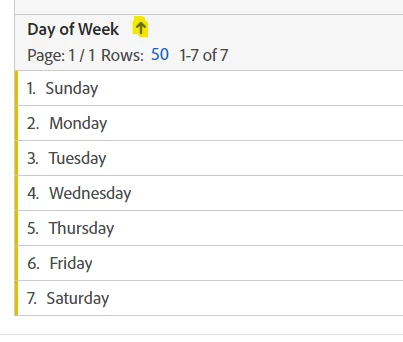If you use the standard "Day of Week" dimension, then sorting is available (based on your suite's configuration.. i.e if you use standard Sunday to Saturday, that is how they will order, if you have changed the configuration, it should sort according to your specified week setup, like Monday to Sunday) ...
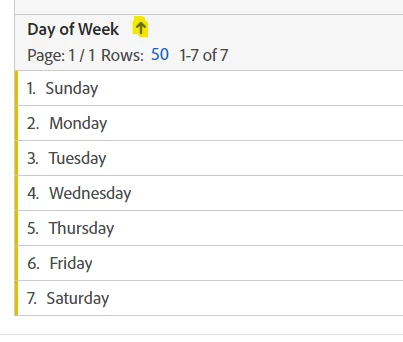
When you are using a custom dimension like your screenshot above, instead of dragging in the entire eVar8; you should be able to expand your dimension to see the potential values, then drag them in one at a time.. this should let them stay in the order your dragged them... but if you click on the sort arrows at any time, you will never be able to get back to your custom order (unless you don't save your changes and reload the report).
When you drag in dimension items one at a time (curated list), sorting is available... but only alphabetical, and unfortunately, the days of the week in the order they appear in a calendar are not alphabetical...
In all honestly, I am not sure why you would use a custom dimension for tracking your days, unless that is more like a "Published on Day" type of value? All Hits in Adobe have a datetime stamp associated to them based on your configured timezone, and with that Adobe provides standard dimensions such as:
- Day of Week
- Hour of Day
- Day of Month
- Weekday/Weekend
- Year
- Month
- Week
- Day
- Hour
- Minute
And because these are standard items that maintain "datetime properties", they have more functionality than custom data being stored as text.