Hi @AshleeSmith,
Generally, we have two types of custom variables in Analytics i.e. Props which have an expiration set to hit level & eVars which you can choose to expire at hit/ visit/ after days based on your requirement. You can set up the eVars & Props by going to the Report Suite Manager in the Analytics user interface. Below are the steps using which you can set up Props & eVars.
1. Go to Analytics > Admin > Report Suites.
2. Select the Report Suite & then click on Edit settings menu as shown.
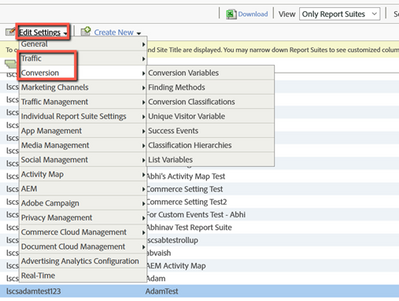
From this menu you can select 'Traffic' to set up Props & 'Conversion' to set up eVars.
For more information on Props & eVars you can refer to the below documentation links.
Link: https://docs.adobe.com/content/help/en/analytics/components/dimensions/prop.html
Link: https://docs.adobe.com/content/help/en/analytics/admin/admin-tools/conversion-variables/conversion-v...
Hope this helps.
Regards,
Abhinav