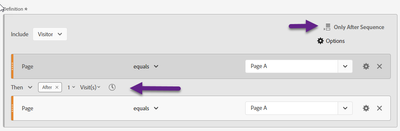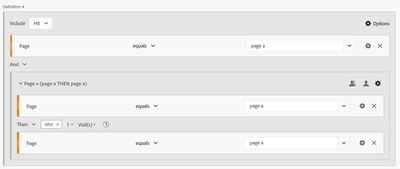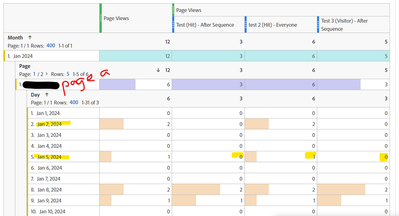Return visits to specific pages
- Mark as New
- Follow
- Mute
- Subscribe to RSS Feed
- Permalink
- Report
hello.
In the case of a return visit to a specific page rather than a return visit to the site, the segment was created as follows.
However, when breaking down with Visit Number, there is a Visitor ID with Visit Number=1.
This is a return visit, but I don’t know why Visit Number=1 appears.
I am confused as to whether it is correct to use after sequence in the options.
Views
Replies
Total Likes

- Mark as New
- Follow
- Mute
- Subscribe to RSS Feed
- Permalink
- Report
Hey @kkdamon
Am I missing something ? You do not have a check on the visit number or it being a repeat visit in the segment definition.
It is also at a visitor level which means, the sequence might well be followed across two visits. So as a visitor, I might visit Page A in one visit and Then visit Page B in another visit.
Cheers,
Abhinav

Views
Replies
Total Likes
- Mark as New
- Follow
- Mute
- Subscribe to RSS Feed
- Permalink
- Report
Thank you for answer.
I want to check return visits to a specific page, and I created a segment as Page A > Page A.
However, in the process of checking if it was really a return visit, I did a breakdown with the Visit Number and it got 1, which is confusing.
If it's a return visit, I think the Visit Number shouldn't be 1.
If I use Only After Sequence on a segment, the visit number starts from 2.
How do I create a segment if I want to know exactly how many times a specific page is returned?
Best regards,
kkdamon
Views
Replies
Total Likes

- Mark as New
- Follow
- Mute
- Subscribe to RSS Feed
- Permalink
- Report
Hey @kkdamon
Have a look at this link. This is pretty similar to what you are looking for as per my understanding.
Cheers,
Abhinav

Views
Replies
Total Likes

- Mark as New
- Follow
- Mute
- Subscribe to RSS Feed
- Permalink
- Report
The problem is that both what you wrote above, and the "accepted solution" in the posted post, are using Visitor level segments, once a visitor is identified, every visit and every page that visitor made (including visits before they even completed the criteria), if it's within the report range will be included in the data set returned.
Example:
Jan 1
- Visitor "X" comes to the site (does not complete the criteria you specify)
Jan 3
- You look at your report (date range "this month" - i.e. Jan 1 - 31), no data will show
Jan 5
- The same user (Visitor "X") now does your sequence, and will be identified by your segment
Jan 10
- You look at the report, you will now see a user on Jan 1 and on Jan 5 (based on UV metric and the segment - assuming no other qualifiers in your report)
This is because you are now returning all data for Visitor "X" and all visits by them, including the one before they completed the sequence is part of the data set.
Let me work on a better segment, one that will only bring back the "hits on page a" that are returning hits for the same visitor.
Views
Replies
Total Likes

- Mark as New
- Follow
- Mute
- Subscribe to RSS Feed
- Permalink
- Report
I believe you'd want to make a couple of updates to your segment:
- Change THEN - to THEN AFTER 1 VISIT (otherwise the segment will include activities within the same visit)
- If you only want to include the activity beginning with the return visit, change the upper right to ONLY AFTER THE SEQUENCE. (Otherwise, the metrics returned will include the activity in the first visit as well)
Views
Replies
Total Likes

- Mark as New
- Follow
- Mute
- Subscribe to RSS Feed
- Permalink
- Report
Both good points.
This will still return all the data for this visitor, to only return the actual "page" that we returned you need to go a little farther.
So here is where I am at, but it's not quite there yet...
Here are my three tests:
Test 1 (Using Hit level, and "After Sequence")
Test 2 (Using Hit level, and "Everyone")
Test 3 (Using Visit level, and "After Sequence")
(as proposed above)
Now, if I look at a single user who hit "page a" over multiple visits, here is what I see:
You can see that Jan 2 was the first page view of "page a"
Therefore, Jan 5, 8 and 9th should all be returned.. Jan 5th was returned on Test 2 (but then so was the original page view on Jan 2) so not ideal.
The Visit scoped segment, if you look at the total PVs, is also pulling back other pages (not shown here) that occurred after the sequence by the same user.. also not ideal, as we want to only see "the returned to page a" Hits...
So right now, the VISIT level segment returns other pages (that occur after the sequence) and is still missing the "first return"... the others are limited to just "page a" but one returns the initial view and the other is again missing the "first return"...
I am still playing with options....
Views
Replies
Total Likes

- Mark as New
- Follow
- Mute
- Subscribe to RSS Feed
- Permalink
- Report
Good points Jennifer. I see what you're saying and I'm getting the same results with some demo data.
I thought the only piece missing is to add the page item (page a) under the filter (purple arrow)
Here's an example from sandbox data for visitors who saw articles page, then after 1 visit, articles again.
The only difference between the two segments is Everyone or Only After Sequence
Lastly, here's a break out of articles page by visit number. Only after doesn't include any visit 1 (or interestingly visit 2 either... as Jennifer pointed out above). Weird After 1 visit skips the 2nd visit, I guess. But I don't see a way to start with the next visit? Alternatively, I suppose you could you could set it to After 1 hour or something similar. That should capture most.
Surely there's a way to do this without excluding the next visit?

- Mark as New
- Follow
- Mute
- Subscribe to RSS Feed
- Permalink
- Report
Ah, I just remembered seeing something that one of the Rockstars did at Summit a few years, stacking Include & Exclude. Perhaps that might help
I think it's in this deck

- Mark as New
- Follow
- Mute
- Subscribe to RSS Feed
- Permalink
- Report
I was trying to play with excludes.. but it's hard to exclude just that first visit...
This would be easier if they just gave us a few more options
Views
Replies
Total Likes

- Mark as New
- Follow
- Mute
- Subscribe to RSS Feed
- Permalink
- Report
Agree, unless there's something we're missing, it definitely seems like a miss that we can't easily get data beginning with the next visit.
Views
Replies
Total Likes
Views
Likes
Replies