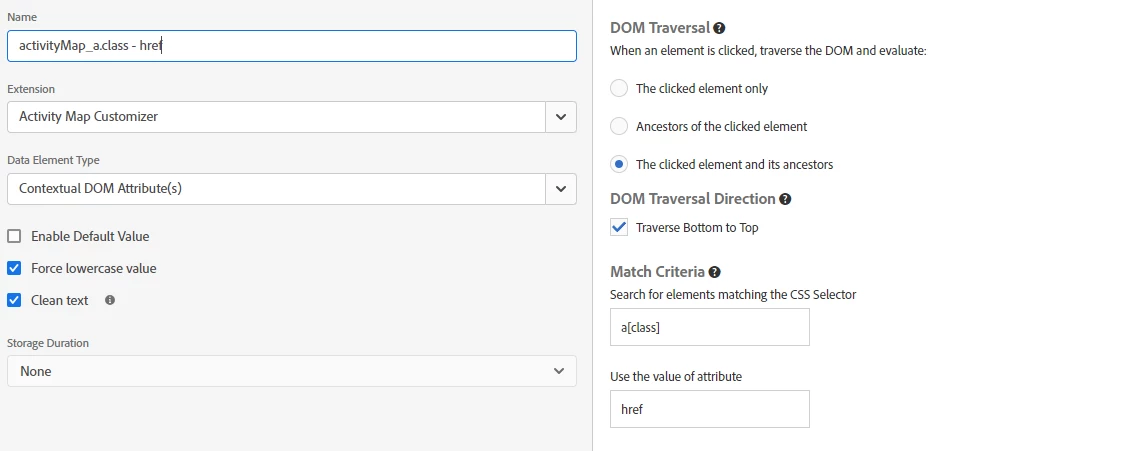Question
Regarding the Activity Map, it is possible to retrieve the href value of the link
Hello, we are using Activity Map, and when clicking on a CTA, we want it to capture the href value of the link rather than the button's name. We have employed a dataElement with the Activity Map customizer extension, but it retrieves the entire URL, and we need to exclude parameters from the button's URL. Is it possible to achieve this? Thank you.