PWA install is tracking in Android but not in iOS using Adobe launch.
Hi All,
PWA install is tracking in Android but not in iOS using Adobe launch.
Could you please guide. Thank you
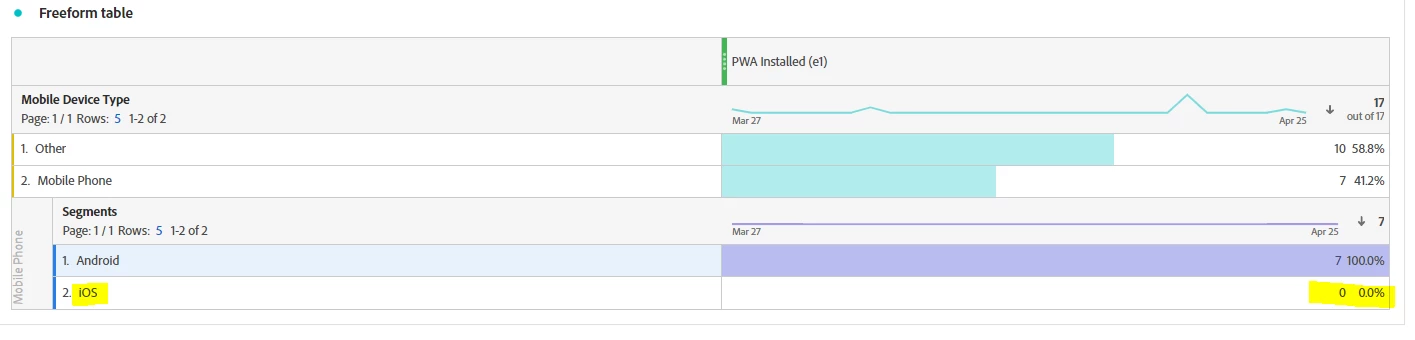
Hi All,
PWA install is tracking in Android but not in iOS using Adobe launch.
Could you please guide. Thank you
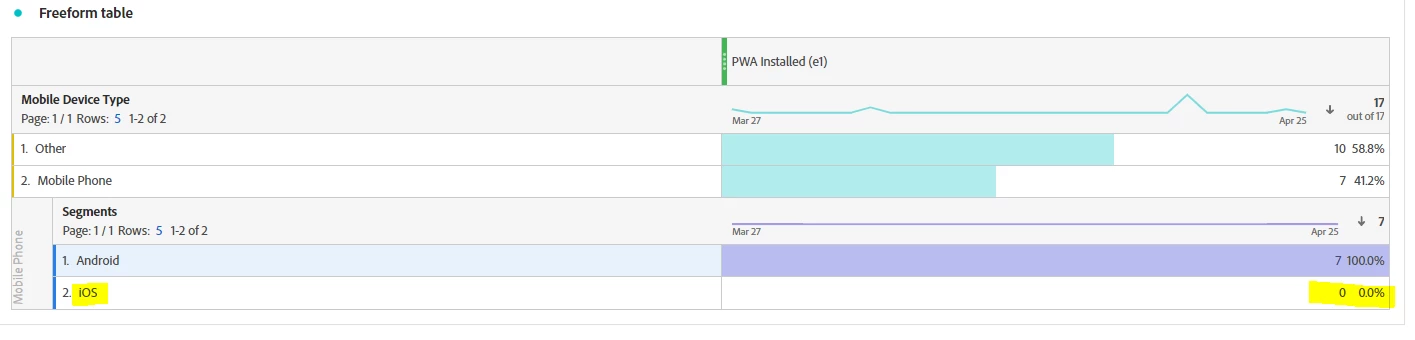
Create a custom event listener in your PWA to detect when the app is installed. This can be done using the beforeinstallprompt event for Android and a custom method for iOS. For iOS, you can use the window.navigator.standalone property to check if your PWA is running in standalone mode (which means it's installed).
function trackPWAInstall() {
if (window.matchMedia('(display-mode: standalone)').matches) {
// The PWA is running in standalone mode, which means it's installed.
// Fire your Adobe Launch tracking event here.
} else if ('standalone' in window.navigator && window.navigator.standalone) {
// The PWA is running in standalone mode on iOS, which means it's installed.
// Fire your Adobe Launch tracking event here.
}
}
// Call the trackPWAInstall function when the PWA starts or when the page is loaded.
trackPWAInstall();
Adobe Launch rule: Create a rule in Adobe Launch that listens for the custom event you created in step 1. This rule should include the appropriate Adobe Analytics tracking actions, such as sending a custom event or tracking a page view.
Test and validate: Test your PWA on both Android and iOS devices to ensure that the install event is being tracked correctly. You can use tools like Adobe Experience Cloud Debugger or Charles Proxy to monitor the tracking events sent to Adobe Analytics.
Keep in mind that the support for PWAs on iOS is still limited compared to Android, and some features might not work as expected. You may need to adapt your implementation to accommodate the differences between the two platforms.
Enter your E-mail address. We'll send you an e-mail with instructions to reset your password.