Page Response time showing as a fixed high value (60second)
Hi,
The product pages of the website is showing a constant 60 seconds as the page load time. The origin server is responding to the request within a seconds. However on the AEM it shows up as 60 seconds intermittently for multiple pages.
Is there a way to dig deep and see the split up of page speed from AEM itself or is there any possibility to add additional logging.
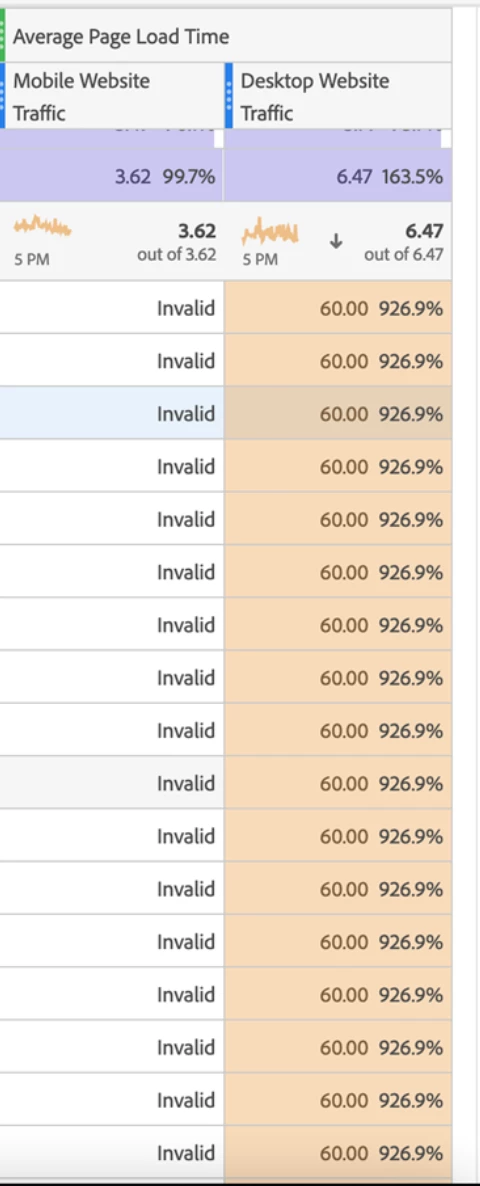
Thanks