Hello!
This was probably asked before, but I cannot find any answers. I have various custom metrics mainly around visitors (e.g. visits / unique visitors). Many of these metrics show much higher or lower average values across time range, than in the trends analysis. In other words the table values do not correspond at all with the trend analysis. I tried this with various custom metrics in combination with dimensions and segments. See the attached example for more info. Thanks in advance for any advice. 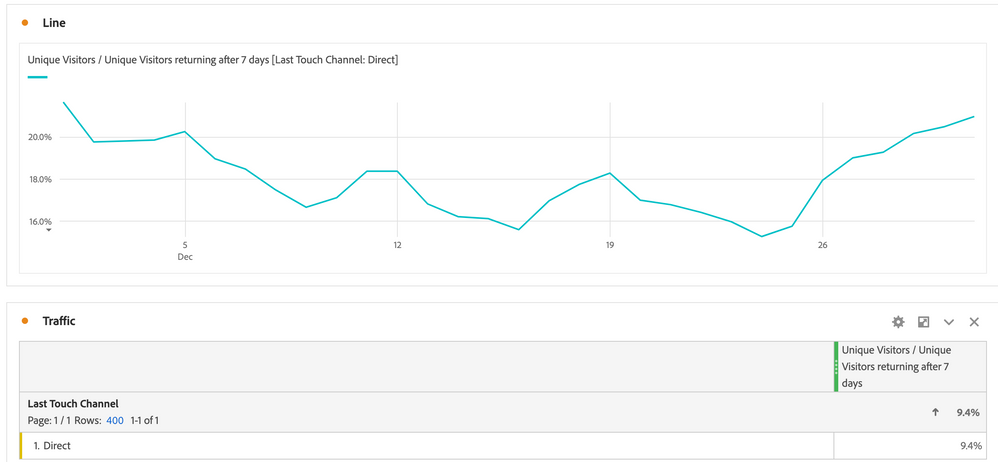
Solution
Some helped me on Slack:
Because users who return to the site each day will be represented in the numerator every day.
But in your table its aggregate for the time period, so they would only appear once in the numerator for the aggregate period. Its the result of the way in which unique visitors are automatically deduplicated for the time periods applied.
Example
Every day 10 people are on the site. Two are return visitors who come to your site every single day. The other 8 are new visitors and they will never come back again.
Each day your rate would be 20%, but after a week the aggregate would be 2/58 or 3.4%.
The denominator of 58 as a result of 8 daily new * 7 days (56) + the two who show up daily.