This conversation has been locked due to inactivity. Please create a new post.



This conversation has been locked due to inactivity. Please create a new post.

Hi,
on my implementation regarding a mobile App (iOS and Android), I'm able to collect a detail about mobile device for Android, not able for iOS, I have only Apple iPhone or Apple iPad, for Android I have further details.
Is it something intrinsic in Adobe Analytics or do we need perform some additional settings?
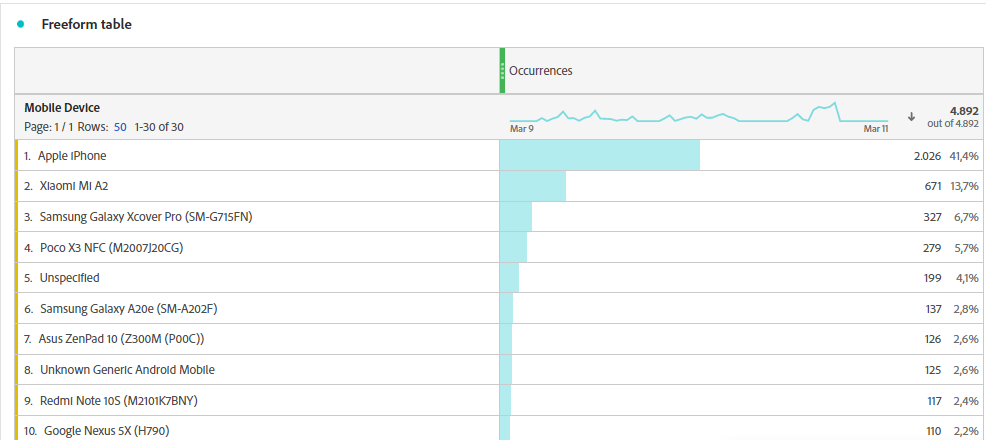
Solved! Go to Solution.
Views
Replies
Total Likes

@aleber Solution of your problem statement has been listed in below blog : https://experienceleaguecommunities.adobe.com/t5/adobe-antics-questions/devices-report-not-showing-b...


@aleber Solution of your problem statement has been listed in below blog : https://experienceleaguecommunities.adobe.com/t5/adobe-antics-questions/devices-report-not-showing-b...


Hi @aleber
Mobile devices report their firmware version in the user agent string, not the device version. For example, a current-gen iPhone contains an identical user agent as its last generation iPhone if they are on the same firmware version. Since there is no way to determine an iPhone’s device version using JavaScript, all iPhones belong in the same bucket. Mobile dimensions are strictly based on lookups that reference user agent, so you’ll find that all iPhones report a mobile screen size of 320 x 480.
If you want to collect iPhone device version, there are two ways that you can circumvent this limitation: