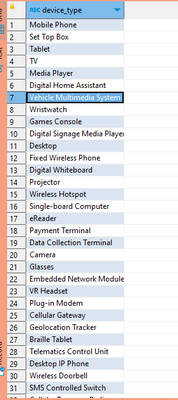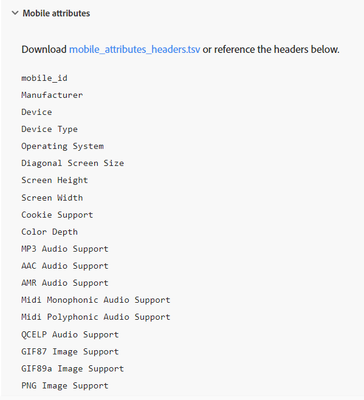Mobile Device Type values differences Adobe Analytics vs Adobe Data Feeds.
- Mark as New
- Follow
- Mute
- Subscribe to RSS Feed
- Permalink
- Report
I am checking the Adobe Analytics values for Mobile Device Type and the values that exist within Adobe Data Feeds (with the lookup table mobile) and I see that they are different.
I've looked for Processing Rules on Adobe Analytics but I haven't found anything. Do you know how this transformation works?
Solved! Go to Solution.
Views
Replies
Total Likes

- Mark as New
- Follow
- Mute
- Subscribe to RSS Feed
- Permalink
- Report
I work closely with our Data Lake team, they use our Adobe Raw Data feeds to populate the lake... I have never seen a "Device Type" field in that data; nor do I see it documented anywhere as being part of the feed.
In Adobe Analytics, the "Mobile Device Type" field defers specifically to identify groupings of devices (the exact rules of those mappings doesn't appear to be disclosed anywhere in the documentation)... Desktop devices, and I would imagine other device types that don't sort of relate to the existing groupings would fall to "other".
The data you are showing relative to the Raw Data, are you sure that isn't being processed by your team based on User Agent string, which is a part of the Raw Data Feeds?
If you are trying to map that data 1 to 1 with Adobe's groupings.. I am not sure you will be able to... without Adobe's mapping rules documented.. plus, those rules may be updated frequently to adjust to new devices as they come into use...
The only thing I can think of (and this would come at a cost) but you could get Adobe to potentially set up a Vista rule to set the same value from the Mobile Device Type dimension into a custom prop or eVar so that you can have the data as part of your Raw Data exports.... I am not sure if this would be worth it.... I can't see any way to leverage that information during processing rules which you could control either...
Views
Replies
Total Likes

- Mark as New
- Follow
- Mute
- Subscribe to RSS Feed
- Permalink
- Report
It's possible that the Mobile Device Type values in Adobe Analytics are different from the values in Adobe Data Feeds due to some transformation or mapping that is happening within the Adobe Analytics platform.
One possible explanation is that Adobe Analytics is using a processing rule to transform the Mobile Device Type values before they are sent to Adobe Data Feeds. Processing rules allow you to manipulate data within Adobe Analytics, such as by adding, removing, or transforming data values based on certain conditions or criteria.
To investigate further, you may want to review the processing rules in your Adobe Analytics account to see if any of them are affecting the Mobile Device Type values. You can find processing rules under the Admin section of your Adobe Analytics account.
Another possibility is that there is a difference in how Mobile Device Type values are defined between Adobe Analytics and Adobe Data Feeds. It's important to ensure that the definitions and mappings of data fields are consistent across all of the tools and platforms that you're using to avoid discrepancies and ensure accurate reporting.
Views
Replies
Total Likes

- Mark as New
- Follow
- Mute
- Subscribe to RSS Feed
- Permalink
- Report
I work closely with our Data Lake team, they use our Adobe Raw Data feeds to populate the lake... I have never seen a "Device Type" field in that data; nor do I see it documented anywhere as being part of the feed.
In Adobe Analytics, the "Mobile Device Type" field defers specifically to identify groupings of devices (the exact rules of those mappings doesn't appear to be disclosed anywhere in the documentation)... Desktop devices, and I would imagine other device types that don't sort of relate to the existing groupings would fall to "other".
The data you are showing relative to the Raw Data, are you sure that isn't being processed by your team based on User Agent string, which is a part of the Raw Data Feeds?
If you are trying to map that data 1 to 1 with Adobe's groupings.. I am not sure you will be able to... without Adobe's mapping rules documented.. plus, those rules may be updated frequently to adjust to new devices as they come into use...
The only thing I can think of (and this would come at a cost) but you could get Adobe to potentially set up a Vista rule to set the same value from the Mobile Device Type dimension into a custom prop or eVar so that you can have the data as part of your Raw Data exports.... I am not sure if this would be worth it.... I can't see any way to leverage that information during processing rules which you could control either...
Views
Replies
Total Likes
- Mark as New
- Follow
- Mute
- Subscribe to RSS Feed
- Permalink
- Report
- Mark as New
- Follow
- Mute
- Subscribe to RSS Feed
- Permalink
- Report
Hi @ebozzi-vdf
how are you using the "mobile_id" column? I'm trying to get the device type as well.
I'll appreciate your help 🙂
Views
Replies
Total Likes
- Mark as New
- Follow
- Mute
- Subscribe to RSS Feed
- Permalink
- Report
Hi @KevinSo2 ,
here it is explained how to get the info you need (or at least I think so!)
Dynamic lookups | Adobe Analytics
Best,
EB
Views
Replies
Total Likes