Marketing ID via Data Warehouse
Goal: Determine the entry of an evar/prop against a list of Marketing Cloud IDs.
I have a list of Marketing Cloud IDs that I would like to understand a specific evar associated with them.
What I've tried:
- Connecting to Power BI -- but I get unspecified, non uniques exceeded, etc.
- Create a segment that looks for a list of 100 MIDs by setting the MID dimension to "contains any of" and lists the MIDs in the criteria separated by spaces. From there I requested the data via the warehouse -- but the data that is returned isn't the Marketing ID but a list of numbers:
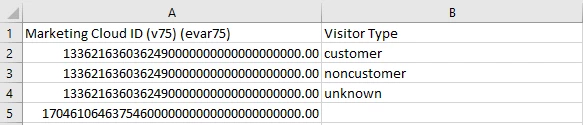
I eventually want to do this for upwards of a 10,000 MIDs or so -- is method #2 the best way to do this?
If so, why does the marketing ID return what looks to be just some string of numbers that are not MIDs?
Thanks!