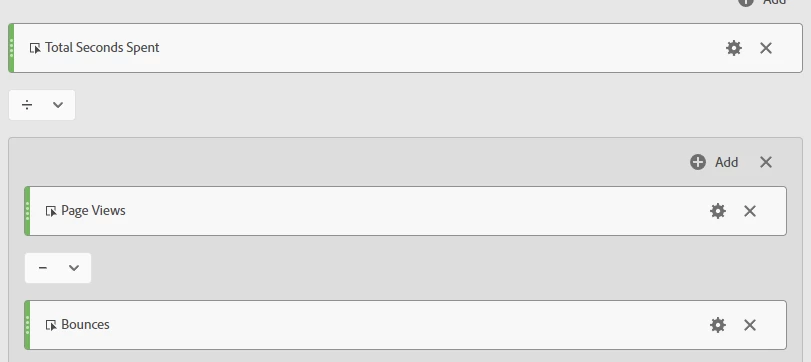Is it possible to get metrics and flows based on a specified journey?
I am running an experiment and would like to understand how the beginning user journey may impact choices and time spent at the final point in the user journey.
Specifically, I would like to understand exit rates on the final page of the user journey, the average time spent on the final page, and also a fall-out view showing where my users go to after the final page.
In my scenario, I have 2 different starting pages, but they all lead to the same final page as the user goes through the flow.
I was wondering if the following logic would get me what I am after.
First, I create a fall-out with the specified journey I am interested in:
Journey 1:
custom_link = Experience_A --> custom_link = CTA_1 --> page_url = www.finalpage.com
Journey 2:
custom_link = Experience_B --> custom_link = CTA_1 --> page_url = www.finalpage.com
If I create two segments for these two journeys, and apply the metrics: Exit rate and Time Spent per Visit, will that give me the exit rate and time spent per visit for the final step of this flow? Or would the time spent per visit give me a cumulative time based on the entire flow?
Similarly, how would I get a flow view for the post-final page journey that each user makes? I am unable to drag my segment into any of the following fields:
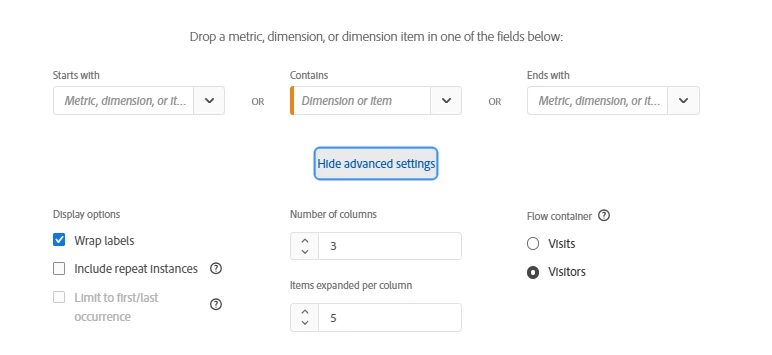
Thanks!