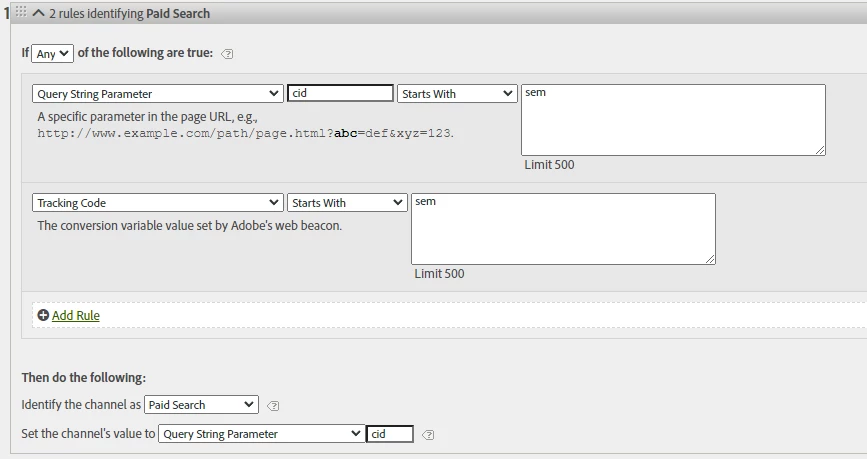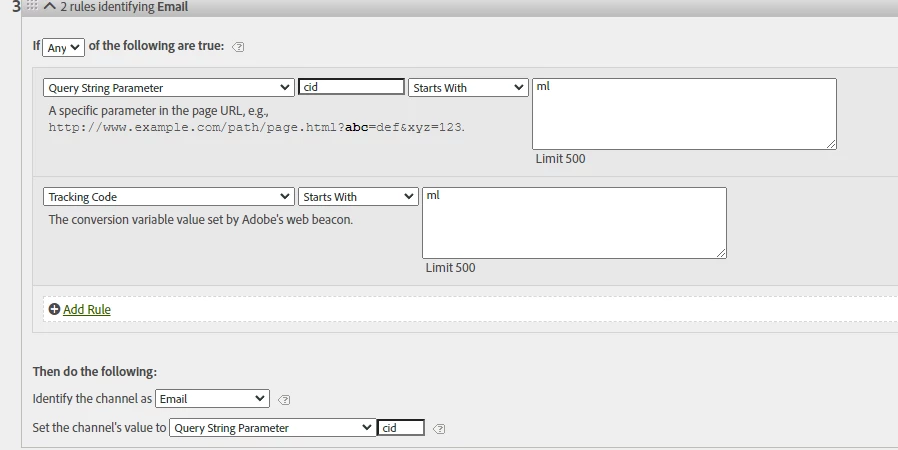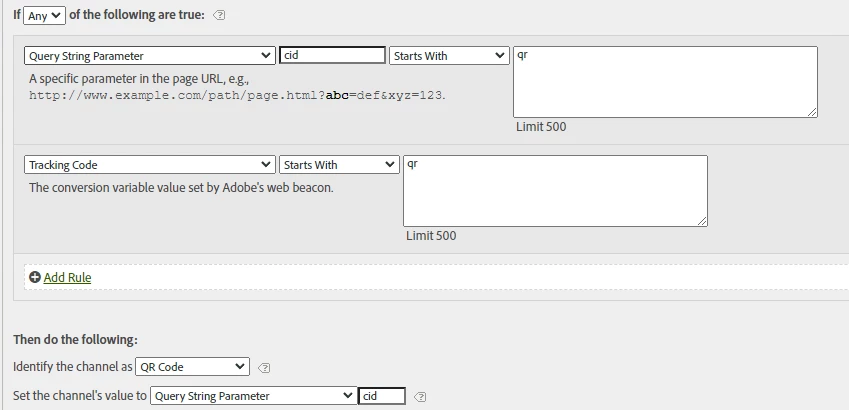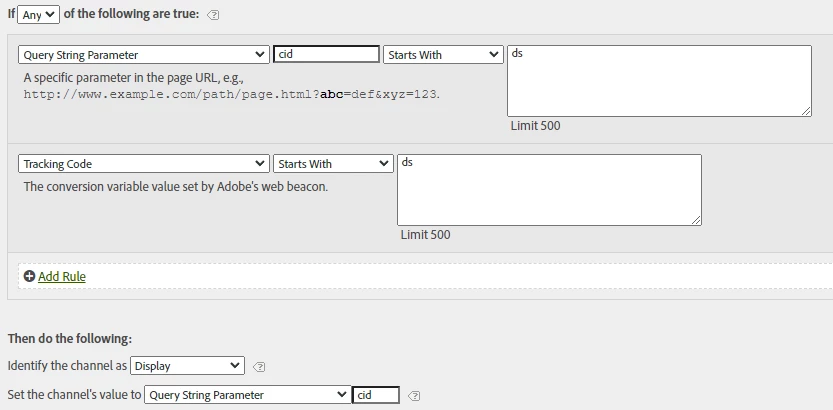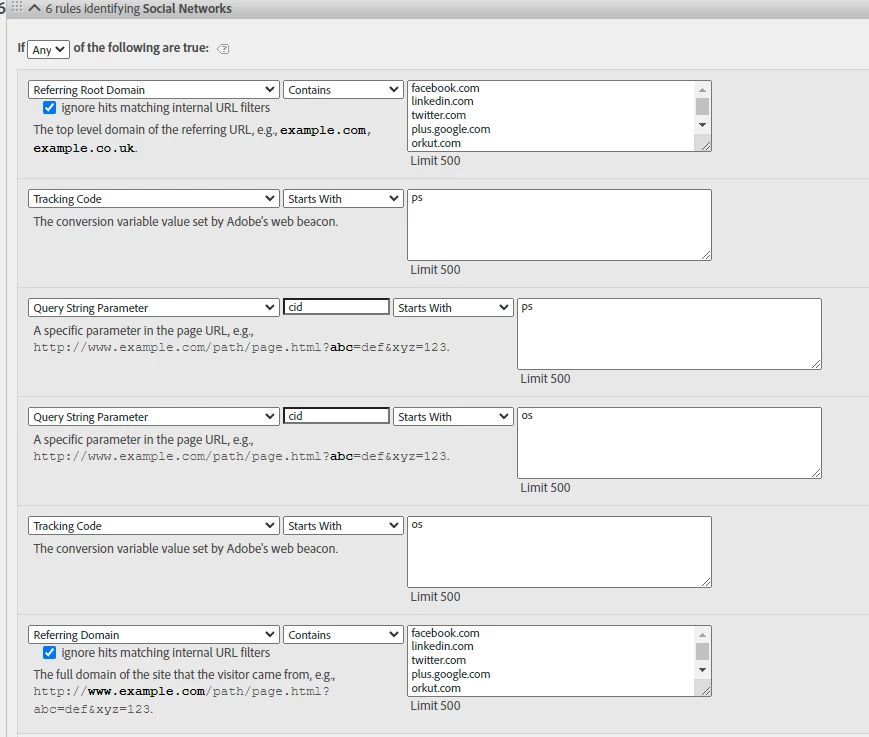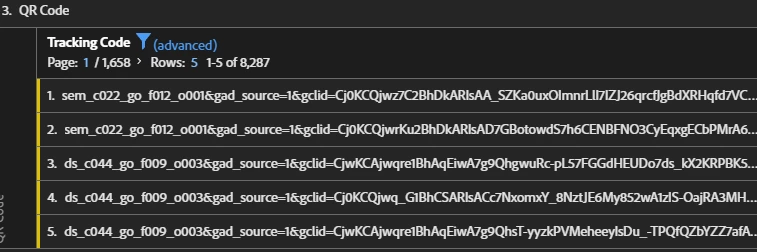Incorrect Attribution in Marketing Channels
Hello Adobe,
I’m facing an issue with marketing channels where the tracking codes are not being attributed correctly. I have reviewed the configuration multiple times and cannot find anything wrong. All configurations are set within the "Classification Rule Builder," the channels are defined in the "Marketing Channel Manager," and the rules are within the "Marketing Channel Processing Rules."
The correct attribution for each of the channels should start with the following tracking codes:
- Paid Social → ps
- Organic Social → os
- Paid Search → sem
- Display → ds
- Email → ml
- QR Code → qr
As shown in Image 1, the attribution is failing, and we’d like to understand why.
I hope you can help me with this.