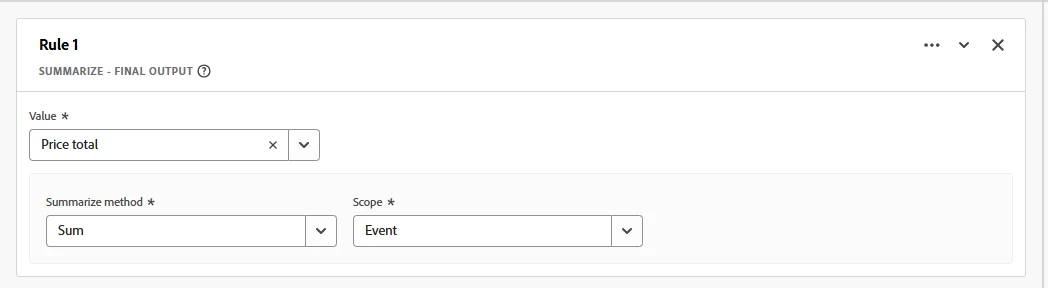Incorrect Aggregated value
Hi,
I am using CJA and facing an issue with the aggregated Revenue
my revenue is coming in CJA such a way that is multiplied by events so I had to create a metric using if condition
i.e.
if
equals
events = 0
Then 0
else
Revenue / Events
Using this way i am getting the correct revenue of my product but getting incorrect aggregated value
Revenue
product 20 (aggregated)
a 2
b 90
c 16
d 65
So Ideally the aggregated value would be 173 but it is showing me 20 only
Is there any change in the metric I can make to correct the aggregated value