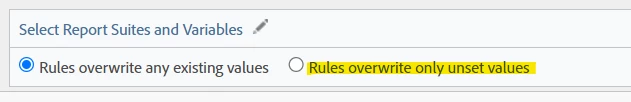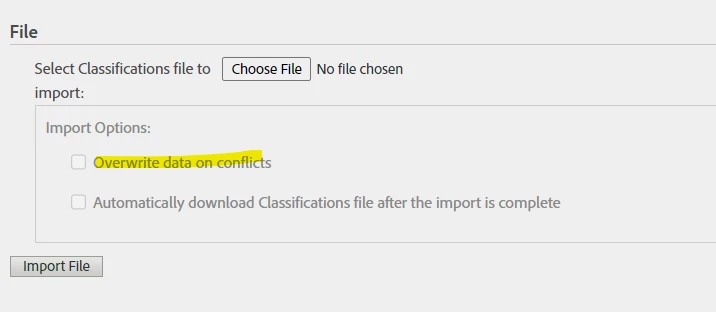How to Update Tracking Code Classification without losing retroactive data
Hi,
Our team tries to update our tracking code classification and the processing rules as well, but we also want to keep our retroactive data.
We have two options:
1.Edit the conversion classification in the existing report suites as well as the rule set (concerned about losing retroactive data).
2.Duplicate both related report suites and tracking code rule set, and make changes to the copies.
My question:
1.Which option would you recommend?
2.If I go with the second method, is it possible to have the new rule set as a second Tracking Code Dimension in workspace. If so, what steps should I follow?
Thank you in advance for your help!