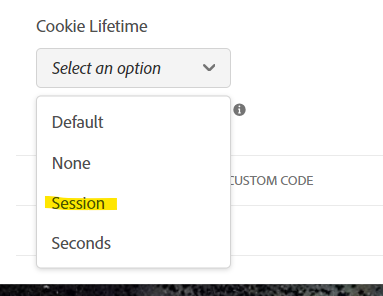How to remove s_vi cookie
- Mark as New
- Follow
- Mute
- Subscribe to RSS Feed
- Permalink
- Report
We use Adobe Launch and our IT team has mentioned removing s_vi cookie. How can we go about disabling it? Can it be done through Adobe Launch?
Solved! Go to Solution.
Views
Replies
Total Likes

- Mark as New
- Follow
- Mute
- Subscribe to RSS Feed
- Permalink
- Report
When you add ECID, s_vi should stop getting sent on your analytics call, but if it exists Adobe is supposed to use that information to stitch the existing user record to the new ECID.
You shouldn't need to force s_vi to go away.
I checked our site... if I open an incognito window, no s_vi is set... but if I open my main browser I still have an s_vi.... Since ECID is the newest standard, Adobe will default to that as the primary id.. but their code still looks for and tries to sustain their backup ids like s_vi and s_fid... this shouldn't cause any issues.
Despite this: https://experienceleague.adobe.com/docs/id-service/using/reference/unique-vis-method.html?lang=en
which states the order that Visitor IDs are prioritized in, no "aid" is being send in my tracking call... only mid (despite still having an s_vi cookie).
I believe this is the processing order for identification, but how the AppMeasurement.js code (either through Launch, or self hosted the old fashion way) prioritizes the data is based on which User Identification is configured.
I believe that maybe the s_vi might be sent directly to the visitor id service for stitching... but your ECID will become the primary identification for the user as people start getting new ECIDs set.
Views
Replies
Total Likes

- Mark as New
- Follow
- Mute
- Subscribe to RSS Feed
- Permalink
- Report
I assume that this request is because you are transitioning to ECID.. but having the old s_vi helps adobe transition those users over the new ID system...
Or have you been on ECID for a while now? s_vi expire on their own after a year... assuming things like Safari ITP and all the new cookie policies across browsers don't delete them before then...
If you are using ECID, the s_vi cookies shouldn't be set any more.... and since the old cookies will eventually expire, what is the onus to forcibly remove them?
Or are you asking how to transition from using domain based user IDs such as s_vi and moving to ECID?
Views
Replies
Total Likes
- Mark as New
- Follow
- Mute
- Subscribe to RSS Feed
- Permalink
- Report
Thanks for the info. I am looking to get info for transitioning to ECID.. but having the old s_vi still firing. How can I remove s_vi and add ECID?
Views
Replies
Total Likes

- Mark as New
- Follow
- Mute
- Subscribe to RSS Feed
- Permalink
- Report
When you add ECID, s_vi should stop getting sent on your analytics call, but if it exists Adobe is supposed to use that information to stitch the existing user record to the new ECID.
You shouldn't need to force s_vi to go away.
I checked our site... if I open an incognito window, no s_vi is set... but if I open my main browser I still have an s_vi.... Since ECID is the newest standard, Adobe will default to that as the primary id.. but their code still looks for and tries to sustain their backup ids like s_vi and s_fid... this shouldn't cause any issues.
Despite this: https://experienceleague.adobe.com/docs/id-service/using/reference/unique-vis-method.html?lang=en
which states the order that Visitor IDs are prioritized in, no "aid" is being send in my tracking call... only mid (despite still having an s_vi cookie).
I believe this is the processing order for identification, but how the AppMeasurement.js code (either through Launch, or self hosted the old fashion way) prioritizes the data is based on which User Identification is configured.
I believe that maybe the s_vi might be sent directly to the visitor id service for stitching... but your ECID will become the primary identification for the user as people start getting new ECIDs set.
Views
Replies
Total Likes
- Mark as New
- Follow
- Mute
- Subscribe to RSS Feed
- Permalink
- Report
Hi Jennifer
I am looking at something similar to this but we want disable the ECID and cookies for consent reasons when visitors reject consent.
Views
Replies
Total Likes

- Mark as New
- Follow
- Mute
- Subscribe to RSS Feed
- Permalink
- Report
@joshuaf75378438 there should be controls for this inside the ECID extension itself... if you enable the Opt-In or Opt-Out logic, there should be controls there that will prevent the ECID from being set when users reject consent...
Views
Replies
Total Likes
- Mark as New
- Follow
- Mute
- Subscribe to RSS Feed
- Permalink
- Report
Yes correct but as ecid is not being set it sets the s_vi and s_fid cookies
Views
Replies
Total Likes

- Mark as New
- Follow
- Mute
- Subscribe to RSS Feed
- Permalink
- Report
s_fid is a temporary session cookie to maintain the user through the visit.. this shouldn't be an issue... s_vid is the more permanent cookie.. however, there is options for setting the "Cookie" Lifetime in the Adobe Analytics extension... maybe you can set this to session where people are opted out?
It won't remove it, but it may prevent "following" the user between sessions which is really the crux of the privacy concerns...
Test this though, we haven't implemented Opt-Out / Opt-In logic ourselves yet...
- Mark as New
- Follow
- Mute
- Subscribe to RSS Feed
- Permalink
- Report
Thanks, that sounds like a good solution for what I need

- Mark as New
- Follow
- Mute
- Subscribe to RSS Feed
- Permalink
- Report
Good luck, please share your results if this does what you need!
Views
Replies
Total Likes
Views
Likes
Replies