Solved
How to interpret these percentages? VERTICALLY or HORIZONTALLY not adding up to 100
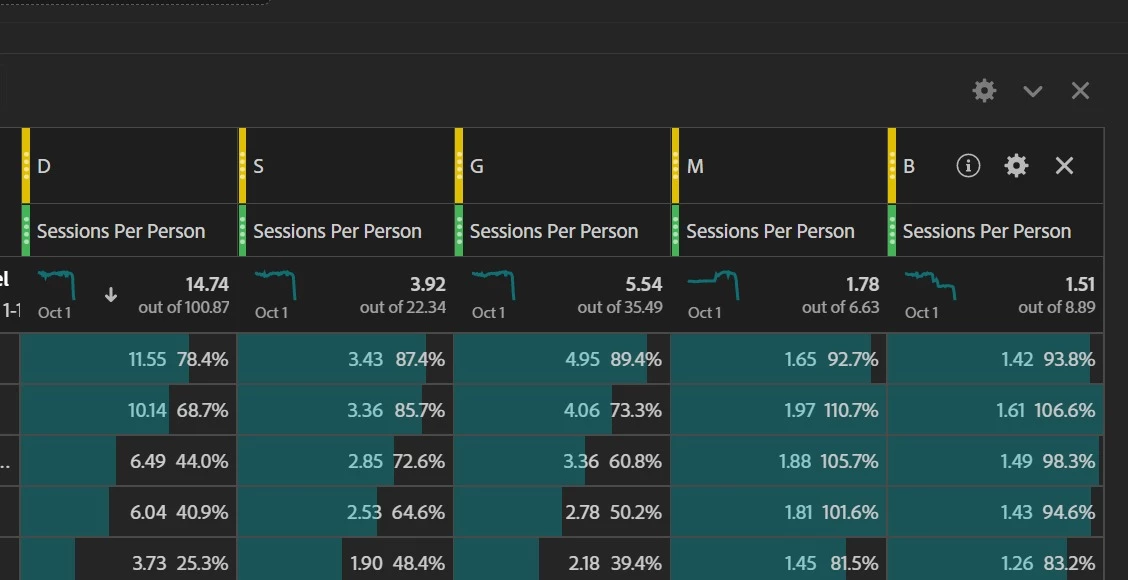
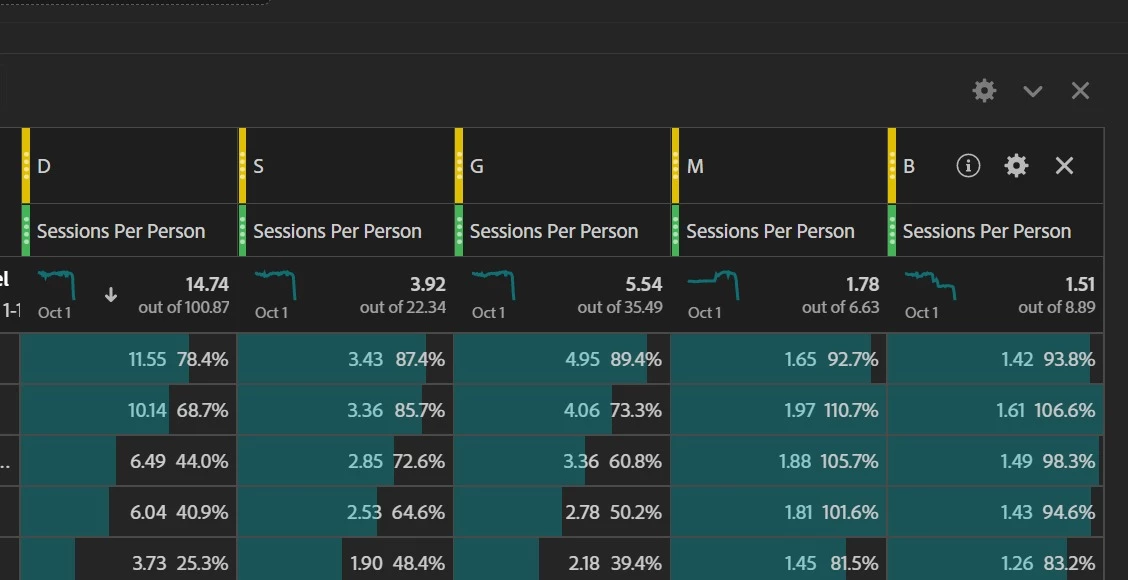
In each cell, the percentage is that cell's value out of the total value.
E.g. 11.55 = 78.4% of 14.74, 10.14 = 68.7% of 14.74, etc
Depending on the metric used, you can't always expect the rows' percentages to add up to 100%. In your case, it's just as you won't expect 11.55 + 10.14 + ... = 14.74 because of how your selected metric is calculated.
Enter your E-mail address. We'll send you an e-mail with instructions to reset your password.