Mapping Column Names to API 2.0 Request Body/Query
Hi Adobe Community,
I'm working on integrating Adobe Analytics data into my data warehouse and I'm having some trouble mapping column names from my desired output to the appropriate API 2.0 request body/query parameters.
Specifically, I'm trying to figure out how to:
- Identify the relevant API endpoints that will provide the necessary data for my desired columns.
- Understand the structure of the request body/query parameters to ensure I'm providing the correct information.
- Map the API response fields to the specific column names I need in my data warehouse.
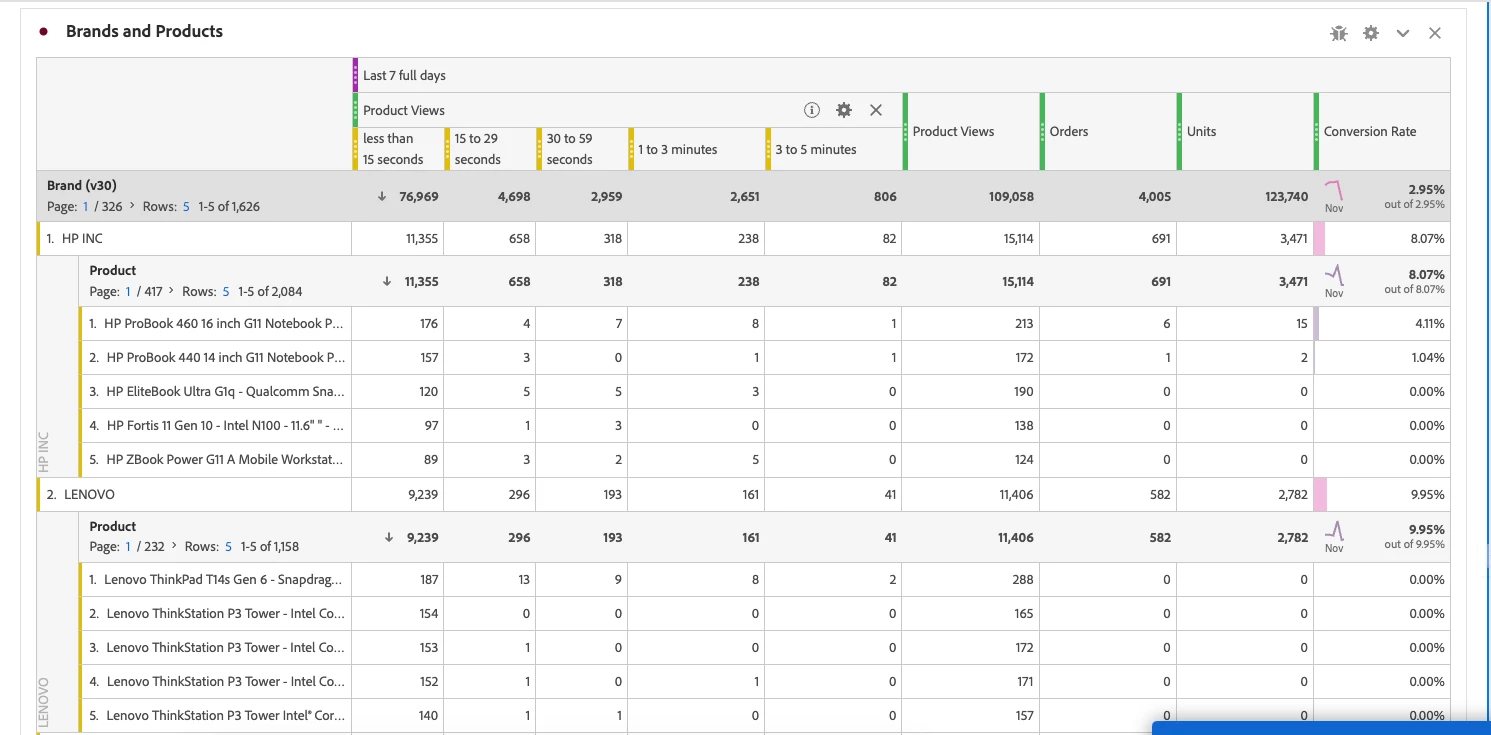
Attached the related report screenshot and the first-level breakdown query.
{
"rsid": "xxx",
"globalFilters": [
{
"type": "segment",
"segmentId": "s300009243_61f08dc2a20a477af936feef"
},
{
"type": "segment",
"segmentId": "s300009243_626c56495aaaea0597b65785"
},
{
"type": "dateRange",
"dateRange": "2024-10-31T00:00:00.000/2024-11-07T00:00:00.000",
"dateRangeId": "last7FullDays"
}
],
"metricContainer": {
"metrics": [
{
"columnId": "2",
"id": "metrics/productinstances",
"sort": "desc",
"filters": [
"0",
"1"
]
},
{
"columnId": "3",
"id": "metrics/productinstances",
"filters": [
"2",
"3"
]
},
{
"columnId": "4",
"id": "metrics/productinstances",
"filters": [
"4",
"5"
]
},
{
"columnId": "5",
"id": "metrics/productinstances",
"filters": [
"6",
"7"
]
},
{
"columnId": "6",
"id": "metrics/productinstances",
"filters": [
"8",
"9"
]
},
{
"columnId": "7",
"id": "metrics/productinstances",
"filters": [
"10"
]
},
{
"columnId": "8",
"id": "metrics/orders",
"filters": [
"11"
]
},
{
"columnId": "9",
"id": "metrics/units",
"filters": [
"12"
]
},
{
"columnId": "10",
"id": "cm_visits_orders_defaultmetric",
"filters": [
"13"
]
}
],
"metricFilters": [
{
"id": "0",
"type": "breakdown",
"dimension": "variables/averagepagetime",
"itemId": "0"
},
{
"id": "1",
"type": "dateRange",
"dateRange": "2024-10-31T00:00:00.000/2024-11-07T00:00:00.000",
"dateRangeId": "last7FullDays"
},
{
"id": "2",
"type": "breakdown",
"dimension": "variables/averagepagetime",
"itemId": "15"
},
{
"id": "3",
"type": "dateRange",
"dateRange": "2024-10-31T00:00:00.000/2024-11-07T00:00:00.000",
"dateRangeId": "last7FullDays"
},
{
"id": "4",
"type": "breakdown",
"dimension": "variables/averagepagetime",
"itemId": "30"
},
{
"id": "5",
"type": "dateRange",
"dateRange": "2024-10-31T00:00:00.000/2024-11-07T00:00:00.000",
"dateRangeId": "last7FullDays"
},
{
"id": "6",
"type": "breakdown",
"dimension": "variables/averagepagetime",
"itemId": "60"
},
{
"id": "7",
"type": "dateRange",
"dateRange": "2024-10-31T00:00:00.000/2024-11-07T00:00:00.000",
"dateRangeId": "last7FullDays"
},
{
"id": "8",
"type": "breakdown",
"dimension": "variables/averagepagetime",
"itemId": "180"
},
{
"id": "9",
"type": "dateRange",
"dateRange": "2024-10-31T00:00:00.000/2024-11-07T00:00:00.000",
"dateRangeId": "last7FullDays"
},
{
"id": "10",
"type": "dateRange",
"dateRange": "2024-10-31T00:00:00.000/2024-11-07T00:00:00.000",
"dateRangeId": "last7FullDays"
},
{
"id": "11",
"type": "dateRange",
"dateRange": "2024-10-31T00:00:00.000/2024-11-07T00:00:00.000",
"dateRangeId": "last7FullDays"
},
{
"id": "12",
"type": "dateRange",
"dateRange": "2024-10-31T00:00:00.000/2024-11-07T00:00:00.000",
"dateRangeId": "last7FullDays"
},
{
"id": "13",
"type": "dateRange",
"dateRange": "2024-10-31T00:00:00.000/2024-11-07T00:00:00.000",
"dateRangeId": "last7FullDays"
}
]
},
"dimension": "variables/evar30",
"settings": {
"countRepeatInstances": true,
"includeAnnotations": true,
"limit": 5,
"page": 0,
"nonesBehavior": "return-nones"
},
"statistics": {
"functions": [
"col-max",
"col-min"
]
},
"capacityMetadata": {
"associations": [
{
"name": "applicationName",
"value": "Analysis Workspace UI"
},
{
"name": "projectId",
"value": "66985795e520aa370805292a"
},
{
"name": "projectName",
"value": "Signal Acceleration: Art Olvera - 44559"
},
{
"name": "panelName",
"value": "Brands and Products"
}
]
}
}
what is the role of "filters": ["0", "1"] here? why it's increasing every time?
How do I link the columnId with the specific section?
The response is -
{
"totalPages": 324,
"firstPage": true,
"lastPage": false,
"numberOfElements": 5,
"number": 0,
"totalElements": 1618,
"columns": {
"dimensions": [
{
"id": "variables/evar30",
"dimensionColumnId": "77d569fe-9b2a-43b0-a276-f740111eea0b",
"type": "string"
}
],
"columnIds": [
"2",
"3",
"4",
"5",
"6",
"7",
"8",
"9",
"10"
],
"dimension": {
"id": "variables/evar30",
"dimensionColumnId": "77d569fe-9b2a-43b0-a276-f740111eea0b",
"type": "string"
}
},
"rows": [
{
"data": [
8785.0,
540.0,
365.0,
311.0,
73.0,
12277.0,
648.0,
2877.0,
0.08307692307692308
],
"annotations": [],
"itemId": "1663810891",
"value": "HP INC"
},
{
"data": [
5830.0,
262.0,
159.0,
176.0,
48.0,
7579.0,
744.0,
3297.0,
0.16294349540078842
],
"annotations": [],
"itemId": "106967146",
"value": "LENOVO"
},
{
"data": [
3740.0,
236.0,
146.0,
148.0,
38.0,
5670.0,
82.0,
467.0,
0.022361603490591766
],
"annotations": [],
"itemId": "2863956527",
"value": "CISCO SYSTEMS"
},
{
"data": [
3463.0,
147.0,
96.0,
100.0,
29.0,
5449.0,
94.0,
235.0,
0.023552994237033324
],
"annotations": [],
"itemId": "2088319439",
"value": "APC"
},
{
"data": [
2891.0,
158.0,
97.0,
201.0,
60.0,
3993.0,
212.0,
1190.0,
0.09985869053226566
],
"annotations": [],
"itemId": "161397080",
"value": "APPLE"
}
],
"summaryData": {
"filteredTotals": [
65632.0,
4448.0,
2716.0,
2811.0,
785.0,
97428.0,
4201.0,
622829.0,
0.0296959714986534
],
"annotations": [
{
"id": "6737dcb0495aae11457e05c6"
}
],
"totals": [
65632.0,
4448.0,
2716.0,
2811.0,
785.0,
97428.0,
4201.0,
622829.0,
0.0296959714986534
],
"annotationExceptions": [],
"col-max": [
8785.0,
540.0,
365.0,
311.0,
73.0,
12277.0,
744.0,
580752.0,
2.2857142857142856
],
"col-min": [
1.0,
1.0,
1.0,
1.0,
1.0,
1.0,
1.0,
1.0,
5.617977528089888E-4
]
}
}
How columnIds linked with the request body?
I'm particularly interested in understanding how to handle complex data structures and filtering options within API requests. Any guidance or best practices would be greatly appreciated.
Thanks,
Mahesh