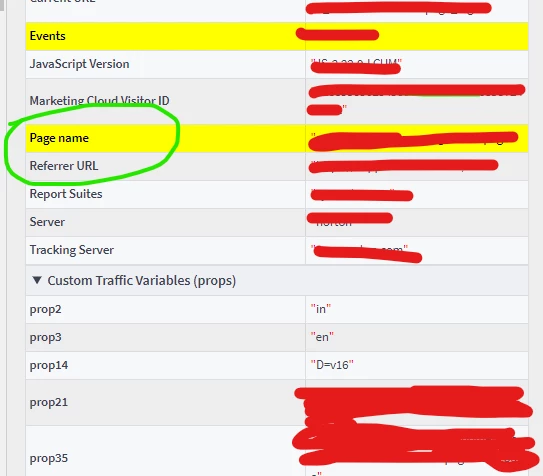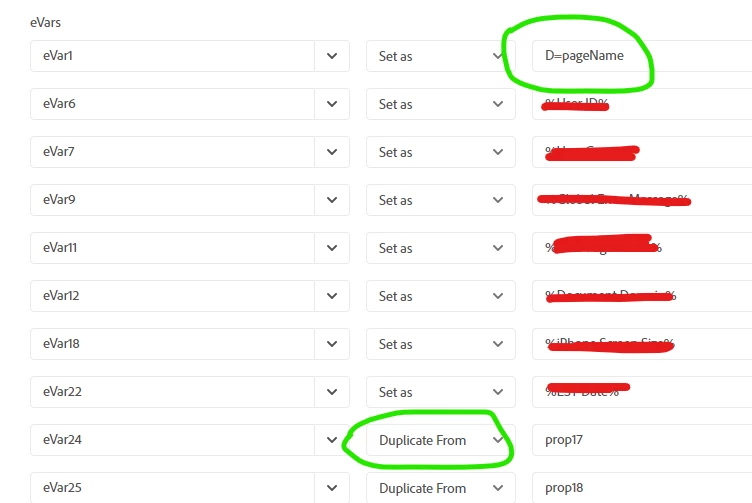The pageName variable shows up as "Pages" in your Workspace Reports. (I think this is what you are asking....). It's a little strange how some of the variables change names between the tracking and the use.... similar to how "channel" in your tracking, actually shows up as "Site Section" in your reporting.
D= and "Duplicate From" are actually the same thing.... If you were to look at the action tracking call in your network panel, both of those values actually come out as "D=", this is just a more readable version of duplication that Adobe built into Launch. However, the why you are seeing two implementations in your screenshot comes down to some limitations with the Launch Interface:
When you select "Duplicate From", the "value" becomes a dropdown menu that is only pre-populated with props and eVars.... so if you want to set a different value here (like pageName, Channel, the current URL, the ECID of the user, etc) you need to use the coding equivalent "D="
When you use D= you need to make sure that the value matches the actual request call being made. Adobe decided to make it a little easier for people by creating options for the what they saw to be the most used duplications... but didn't really add a quick option for a lot of the advanced duplications...