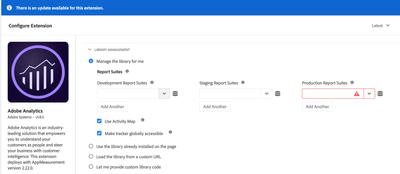Guidance on Setting up Report Suite ID for Development Environment in Adobe Analytics Extension
- Mark as New
- Follow
- Mute
- Subscribe to RSS Feed
- Permalink
- Report
Hello Adobe Analytics Community,
I'm currently working on configuring the Adobe Analytics extension within the Adobe Experience Platform Tags for a specific development environment. However, I've encountered some challenges and have a few questions:
- What permissions are required to set up and modify the environment settings, specifically to assign a Report Suite ID for the development environment?
- In the Adobe Analytics extension's configuration section, I couldn't locate the option to set the Report Suite ID. Could someone guide me on where and how to configure the Report Suite ID within the extension settings?
- If additional permissions are needed to access and configure the Adobe Analytics extension, including setting the Report Suite ID, what are those permissions called?
I appreciate any guidance or resources you can provide, including links to support documentation that might help clarify these processes.
Thank you in advance for your assistance!
Solved! Go to Solution.
Views
Replies
Total Likes

- Mark as New
- Follow
- Mute
- Subscribe to RSS Feed
- Permalink
- Report
- Your Adobe login would need to have report suite access in the Analytics product profile in Adobe Admin Console (https://adminconsole.adobe.com). If you have that permission, then when you configure your Analytics extension in Tags, you should be able to see the report suites' names in a dropdown that you can select from.
- @Arijit-AJ has replied to you on this already.
- See my answer to Q1.
Also, even if you don't have the necessary permission, you can still type in your report suite ID into the relevant fields. Your report suite ID would be a single string and usually in the format "[organisation abbreviation][name]dev". If you don't know what this ID is, check with your colleague who can access Analytics report suite configurations for assistance.
- Mark as New
- Follow
- Mute
- Subscribe to RSS Feed
- Permalink
- Report
- Mark as New
- Follow
- Mute
- Subscribe to RSS Feed
- Permalink
- Report
Thank you! After having my permissions changed, I was able to access the relevant screen! However, I still have some questions. Could you please also respond to the questions I've added to the thread?
Views
Replies
Total Likes

- Mark as New
- Follow
- Mute
- Subscribe to RSS Feed
- Permalink
- Report
- Your Adobe login would need to have report suite access in the Analytics product profile in Adobe Admin Console (https://adminconsole.adobe.com). If you have that permission, then when you configure your Analytics extension in Tags, you should be able to see the report suites' names in a dropdown that you can select from.
- @Arijit-AJ has replied to you on this already.
- See my answer to Q1.
Also, even if you don't have the necessary permission, you can still type in your report suite ID into the relevant fields. Your report suite ID would be a single string and usually in the format "[organisation abbreviation][name]dev". If you don't know what this ID is, check with your colleague who can access Analytics report suite configurations for assistance.
- Mark as New
- Follow
- Mute
- Subscribe to RSS Feed
- Permalink
- Report
Thank you for the detailed explanation. I now understand the necessary permissions. However, I still have some unanswered questions. Could you please also respond to the questions I've added to the thread?
Views
Replies
Total Likes

- Mark as New
- Follow
- Mute
- Subscribe to RSS Feed
- Permalink
- Report
Hi @AkiSeki ,
Try verifying your permissions in Analytics and adobe experience platform data collection.
You need permission on report suite in adobe analytics and at least developer access to tag management.
@Arijit-AJ , has shared the screenshot of settings.
Also, you can refer below document.
https://experienceleague.adobe.com/en/docs/analytics/implementation/launch/overview
- Mark as New
- Follow
- Mute
- Subscribe to RSS Feed
- Permalink
- Report
Thank you for the answers and for sharing the help page. However, I still have some unresolved questions. Could you also respond to the questions I've posted in the thread?
Views
Replies
Total Likes
- Mark as New
- Follow
- Mute
- Subscribe to RSS Feed
- Permalink
- Report
Thank you to everyone who has responded to my previous questions. I've managed to access the Adobe Analytics configuration screen, but I'm still having trouble understanding how to set up the Report Suite ID for the development environment.
What I Understand:
- Each environment of our website (development, staging, production) has the production Adobe Analytics tracking tags installed.
- We manage our tags using Adobe Launch.
What I Want to Know:
- How each environment of the website (development, staging, production) corresponds to their respective tracking tags and Report Suites.
What I Want to Achieve:
- I want to apply Adobe Analytics tracking tags to a new production environment we are setting up.
- For verification purposes, first, I want to apply the tracking tags to the development and staging environments, and send data to the development Report Suite.
- After verification, I want to apply the production tracking tags and send data to the production Report Suite.
Views
Replies
Total Likes

- Mark as New
- Follow
- Mute
- Subscribe to RSS Feed
- Permalink
- Report
As you've discovered, Launch provides 3 code snippets for specific Environments: 1 for Development, Staging and Production. You are expected to implement the correct code snippet to the appropriate website. That is, you are expected to implement the Development snippet to your development site, the Staging snippet to your staging site, and the Production snippet to your production site.
Why is this important? Because if you look in the Publishing section of Launch, you will see that there are columns corresponding to each Environment. The first column corresponds to your Development environment, so any library indicated there will be available to your Development snippet. Likewise, when you build a library for Approval, then that library becomes available in your Staging snippet. Finally, when you publish a library, then that library becomes available in your Production snippet.
Analytics also uses these Environments to let you set your report suite. When you set your development report suite (e.g. orgreportsuitedev) in the Development part, then when Launch runs from the Development snippet, Analytics knows that it should send data to your development report suite orgreportsuitedev. And so on for Staging and Production.
Note: you can, of course, use your Launch Production snippet in your development or staging site. But the consequence is that when Analytics gets executed, it sends data to the report suite that you've specified for Production because you're using the Production snippet.
Hope that helps to clarify how it works.
Views
Likes
Replies
Views
Likes
Replies