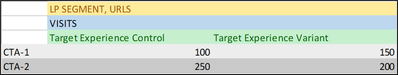Filtering for Adobe Target URL's and Experiences
- Mark as New
- Follow
- Mute
- Subscribe to RSS Feed
- Permalink
- Report
When creating a workspace for an Adobe Target Experience, where the experience is set up to run on specific URL's and contains targeted audiences, do I need to also filter for the URL's that the Adobe Target experiment ran upon?
Example
- Adobe Target A/B Test runs on URLs: /product1, /product2 and /product3 ONLY.
- Adobe Target uses URLs defined in the Deploy Page settings. *(called "LP Promotions")
In workspace, when I set up the reporting I build a report with the A/B experiences as columns (green in screenshot) and on the left (rows) the elements that are being tracked via the Activity-Map (clicks in this case). I add Visits (blue in screenshot) for the metric and a URL Segment of URL's for filtering (which matches the LP Promotion URL's that are already defined in the Experience).
For example below.
If I remove the LP Segment, the count changes slightly.
Bottom line question: If I use segmenting in the Adobe Target Experience, do I need to ALSO filter for the same segments in Workspace?
Thank you.
Solved! Go to Solution.
Views
Replies
Total Likes

- Mark as New
- Follow
- Mute
- Subscribe to RSS Feed
- Permalink
- Report
From the combination of target activity/experience, CTA, and visits. It gives you the number of visits where the users are exposed to the target activity and then click on CTA.
As mentioned by @yuhuisg, target activity/experience are visit-specific dimensions, so you will get the count if the users are exposed to the target activity, afterwards navigated to another page with CTA buttons and click where the page has no target activity.
The add/removal of the LP segment changed the additional filtering of data on the LP page. However, since "Visit" is being used as the metric, it is reporting the number of visits where those conditions are finally true at the same time even if they are different interactions happened in the same visit.
Views
Replies
Total Likes

- Mark as New
- Follow
- Mute
- Subscribe to RSS Feed
- Permalink
- Report
I am not familiar with how Target tracks... once a user is in the control or variant group, does that identifier maintain through all other page views / visits?
So for example:
Visit 1
- Page A
- Not part of the "A/B" pages
- Target not yet triggered
- Page B
- One of the A/B Pages
- Target triggered (user identified for control)
- Page C
- Not part of the "A/B" pages
- User is still identified by Target as a "control user"
Visit 2
- Page D
- Not part of the "A/B" pages
- User is still identified by Target as a "control user"
As in, could your visits be slightly increased because the test is set to run for a set amount of time, and this user is now identified as part of your control group on subsequent visits, even if not hitting the test?
Do you CTAs appear on non-test pages?
In the A/B testing we have done (not with Target) our users are identified as control or variant once they trigger it the first time... this is especially handy for engagement tests, as we can then see what else they are doing after (and even before) they hit the test...
From what I see, it seems that your "Target Experience Control" and "Target Experience Variant" are basically segments identifying the Visitors (which would pull back all visits, even those that don't interact with your test specifically).
So if those CTAs are available on other pages, then that could impact the visits and causing those discrepancies... but this is a guess based on what I am seeing.
Views
Replies
Total Likes

- Mark as New
- Follow
- Mute
- Subscribe to RSS Feed
- Permalink
- Report
Simply saying no need to reapply any filtering, condition, or segmentation in AA. AT activity and experience are two more conversion variables passing from AT to AA for reporting. Only visitors satisfying the Target activity will be exposed to that and carry the activity/experience into AA.
Views
Replies
Total Likes

- Mark as New
- Follow
- Mute
- Subscribe to RSS Feed
- Permalink
- Report
This is correct. You DO NOT need to do any filtering if you use the Target Experiences and Target Activities dimensions.
You can think of Target Experiences/Activities as visit-scoped dimensions, e.g. similar in scope to Entry Page and Exit Page.
Views
Replies
Total Likes
- Mark as New
- Follow
- Mute
- Subscribe to RSS Feed
- Permalink
- Report
The CTA-1, CTA-2, are also tracked in the activity map on pages where the experience is NOT running. So the updates COULD engage with other buttons after they got exposed to the experience.
I seem to think including the LP Segment would isolate the data to only those URLs in the experiment.
Right?
Views
Replies
Total Likes

- Mark as New
- Follow
- Mute
- Subscribe to RSS Feed
- Permalink
- Report
From the combination of target activity/experience, CTA, and visits. It gives you the number of visits where the users are exposed to the target activity and then click on CTA.
As mentioned by @yuhuisg, target activity/experience are visit-specific dimensions, so you will get the count if the users are exposed to the target activity, afterwards navigated to another page with CTA buttons and click where the page has no target activity.
The add/removal of the LP segment changed the additional filtering of data on the LP page. However, since "Visit" is being used as the metric, it is reporting the number of visits where those conditions are finally true at the same time even if they are different interactions happened in the same visit.
Views
Replies
Total Likes
Views
Likes
Replies
Views
Likes
Replies