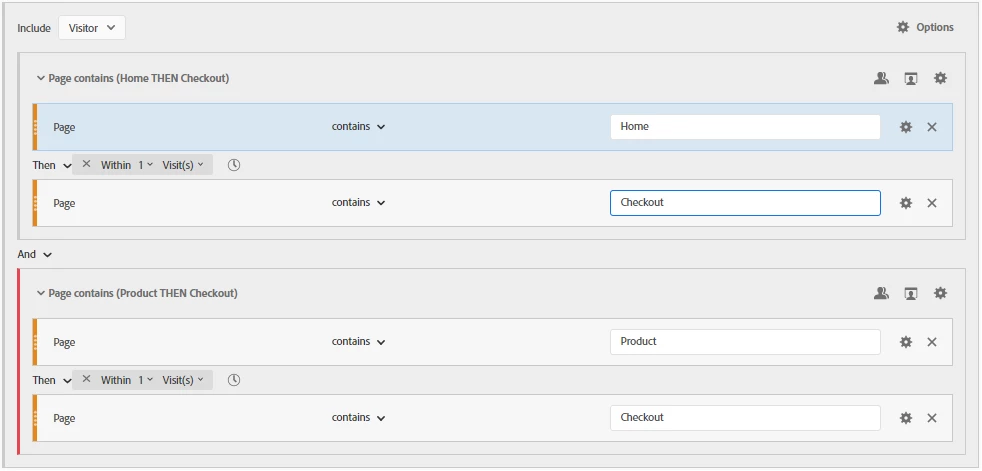Exclude visits based on checkpoint confusion
hi - if i have the following flow and want to create a segment that only includes visits where a user hits the home page then reaches checkout page without seeing any product details page. would this be the correct way based on AA documentation?
Flow example: home page --> product details page X --> checkout page
Segment:
Broad container [Visit]
page = 'home page'
then
page contains 'product details' (exclude HIT)
then
page = 'checkout'
AA documentation : Exclude between checkpoints - https://docs.adobe.com/content/help/en/analytics/components/segmentation/segmentation-workflow/seg-sequential-build.html