If you want the "Days since Last Visit" number to be the values in each row, then you're not going to be able to do that. Which as you've probably discovered already.
One possibility is to construct a table like this:
Main dimension: user IDs
Main metric: Visits
--> then drag the "Days since Last Visit" dimension under that "Visits" metric. Analysis Workspace automatically breaks up the single Visits metric column into multiple Visits metric columns, one for each "Day since Last Visit" value (up to a certain number of values).
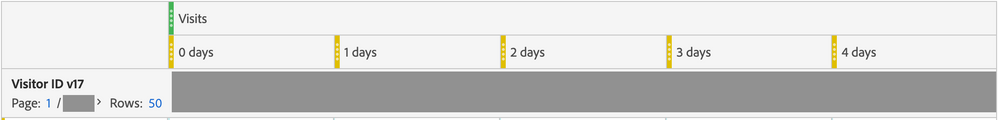
To mitigate double-counting, you can create a metric "Approx UserIds Count", with a Calculated Metric:
APPROXIMATE COUNT DISTINCT(userId)
Then use that instead of the "Visits" metric that I had suggested.