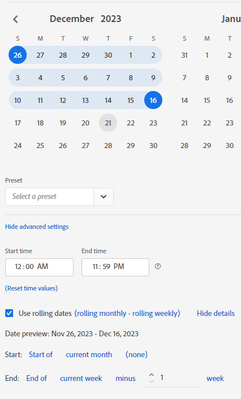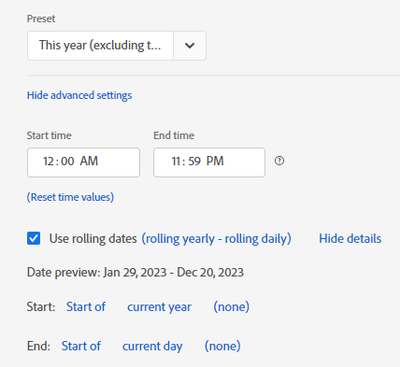Date function [This year (excluding today)] - What happens on January 1st
- Mark as New
- Follow
- Mute
- Subscribe to RSS Feed
- Permalink
- Report
Hey all, i use a report that provides a new row for each day that i extract and use to build a report. As the end of the year is coming up, i'm not sure how the report will behave with the time filter i have applied which is the pre-set adobe This Year (excluding today) - On January 1st 2024 will this filter identify its 2024 and exclude today hence providing no data or is the 'excluding today' clause actually a priority and it'll still give me a full 2023 dataset (31-12-2023)
Hope this makes sense and hope someone understands!
Solved! Go to Solution.
Topics help categorize Community content and increase your ability to discover relevant content.
Views
Replies
Total Likes

- Mark as New
- Follow
- Mute
- Subscribe to RSS Feed
- Permalink
- Report
I understand your question... I feel like this is going to result in no data on Jan 1...
You're right, the logic is "this year" which on Jan 1 should be 2024... but with the exclude today, Jan 1 itself won't be included...
Without knowing your use case, I am not sure what alternatives might apply... its too bad we can't have some extra date logic.. like "if Jan 1, then do "last year".
Sometimes you have to settle for something more like "last full 365 days", which will pull back more than this year as you are going through, and won't get you a full year on a leap year... but you at least don't get a day with no data...
If you are using Report Builder and dates from cells, you can build in that complex logic using Excel date formulas....
Views
Replies
Total Likes

- Mark as New
- Follow
- Mute
- Subscribe to RSS Feed
- Permalink
- Report
I understand your question... I feel like this is going to result in no data on Jan 1...
You're right, the logic is "this year" which on Jan 1 should be 2024... but with the exclude today, Jan 1 itself won't be included...
Without knowing your use case, I am not sure what alternatives might apply... its too bad we can't have some extra date logic.. like "if Jan 1, then do "last year".
Sometimes you have to settle for something more like "last full 365 days", which will pull back more than this year as you are going through, and won't get you a full year on a leap year... but you at least don't get a day with no data...
If you are using Report Builder and dates from cells, you can build in that complex logic using Excel date formulas....
Views
Replies
Total Likes

- Mark as New
- Follow
- Mute
- Subscribe to RSS Feed
- Permalink
- Report
Yes, on the face of it there would be no data on Jan 1. To confirm, I would send a ticket to Client Care.
Views
Replies
Total Likes
- Mark as New
- Follow
- Mute
- Subscribe to RSS Feed
- Permalink
- Report
Thanks both for your responses, I'll find a way to adapt. It's only one day's worth of data in the grand scheme of things but understanding the logic helps!
Views
Replies
Total Likes

- Mark as New
- Follow
- Mute
- Subscribe to RSS Feed
- Permalink
- Report
We used to have weekly reports that we would report on last week, MTD, and QTD. The MTD/QTD date ranges were built as start of current month/quarter to end of current week minus 1 week (end of previous week). When it was the first week of the month/quarter, the respective date range would return all 0's.
Since the YTD (excluding today), is built with the same type of logic, it will return no data. With our date ranges above, essentially the "end" is before the "start"; with yours the "start" and "end" are the exact same time, so there is nothing to return.
Views
Replies
Total Likes
Views
Likes
Replies