Data warehouse export data
Dear Community,
When creating a request with granularity, in Adobe Analytics Data Warehouse, we get an output file with a "Date" column which includes a comma to split the year. As we are converting the .csv file, using comma as its delimiter, the column split is not working fine. Is there a way to adjust this before the export? Take the example below:
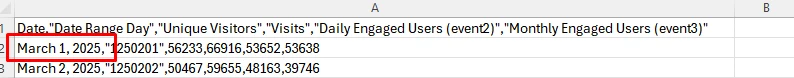
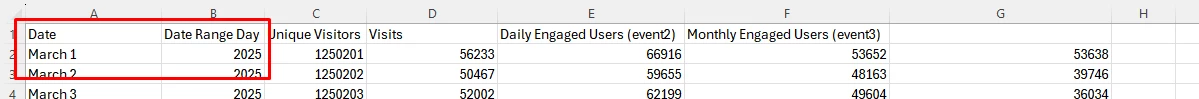
Thank you in advance,
Carolina