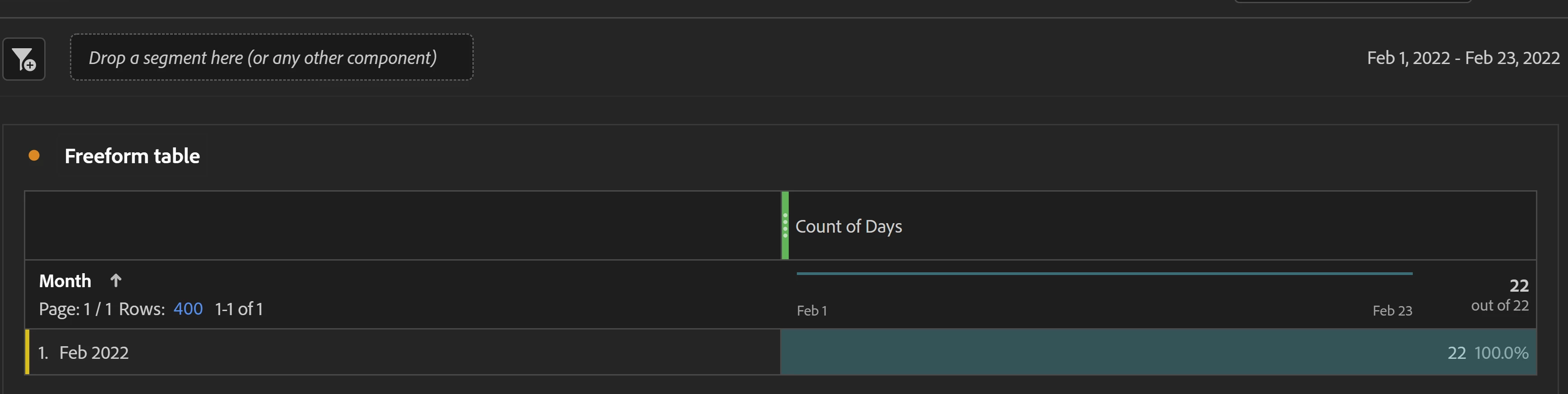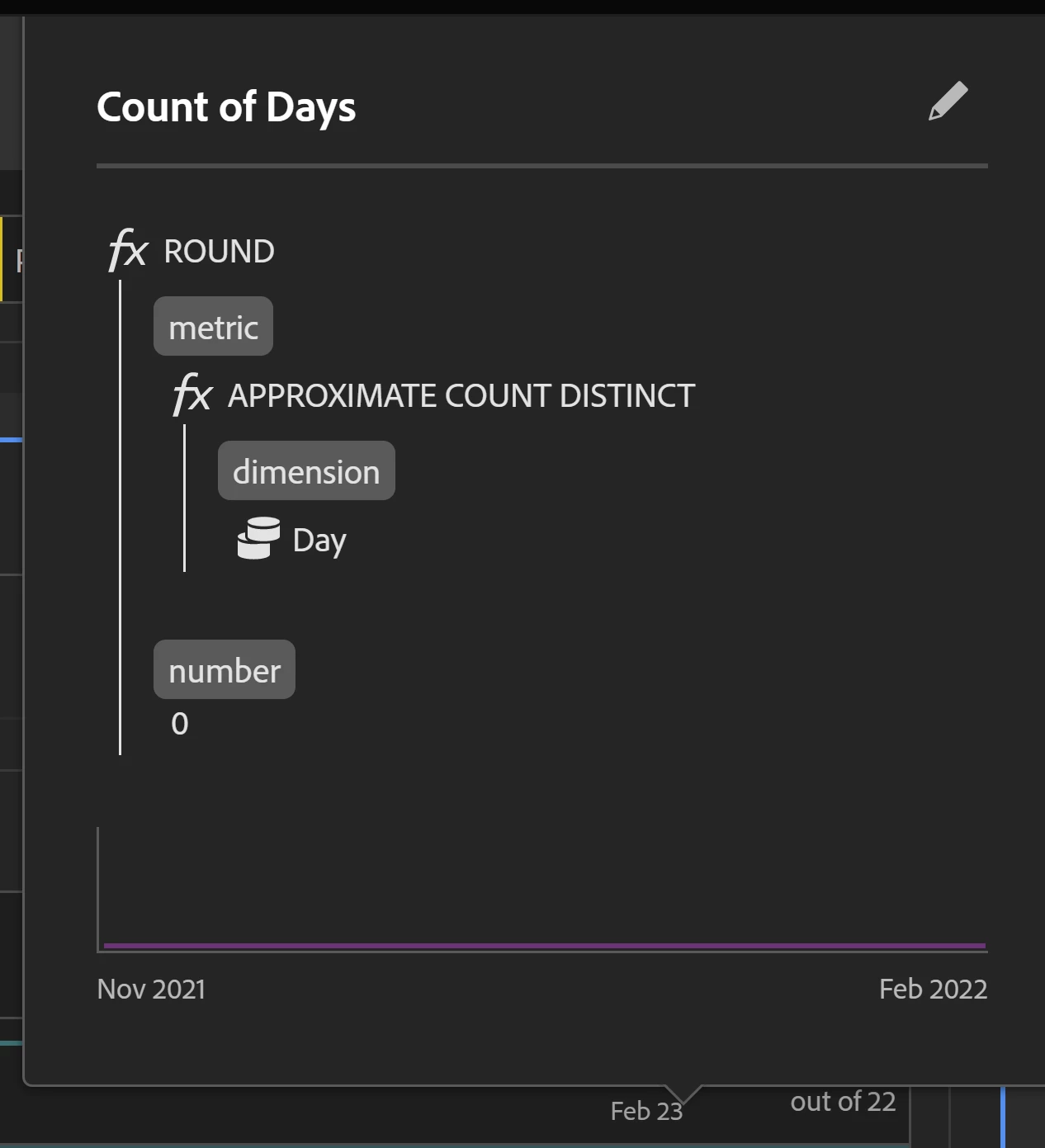Question
Count of Days Error
As you see my selected Time Frame is Feb 1 - Feb 23 and the count of days metric is showing 22. This happens very randomly and would like to know what causes this ? What is the best way to dynamically measure count of days besides the count distinct ?