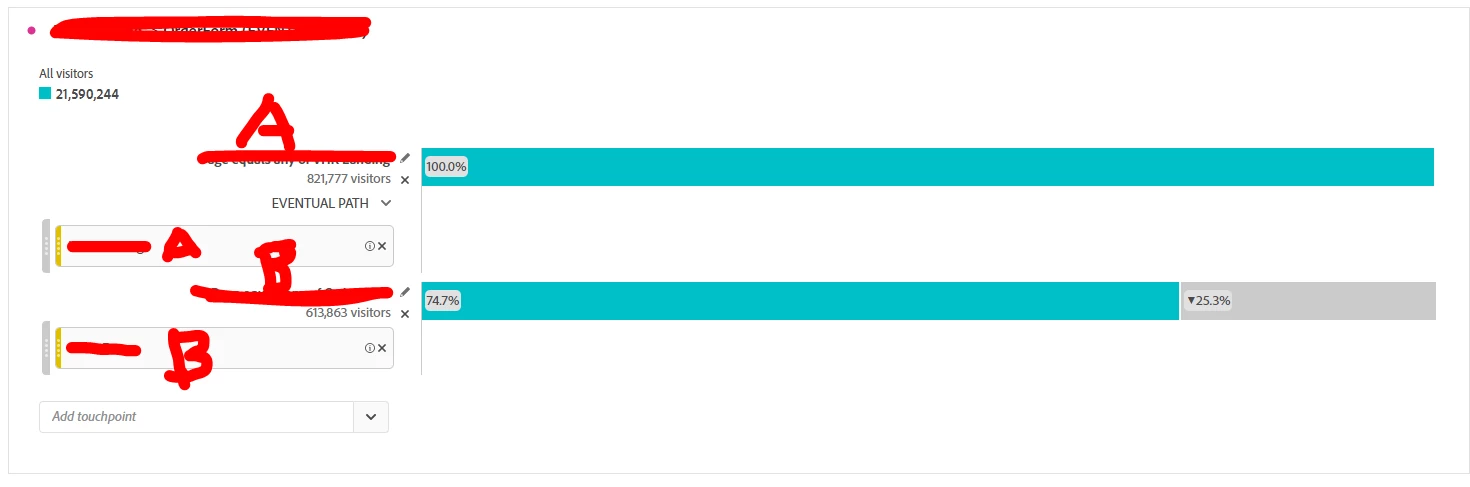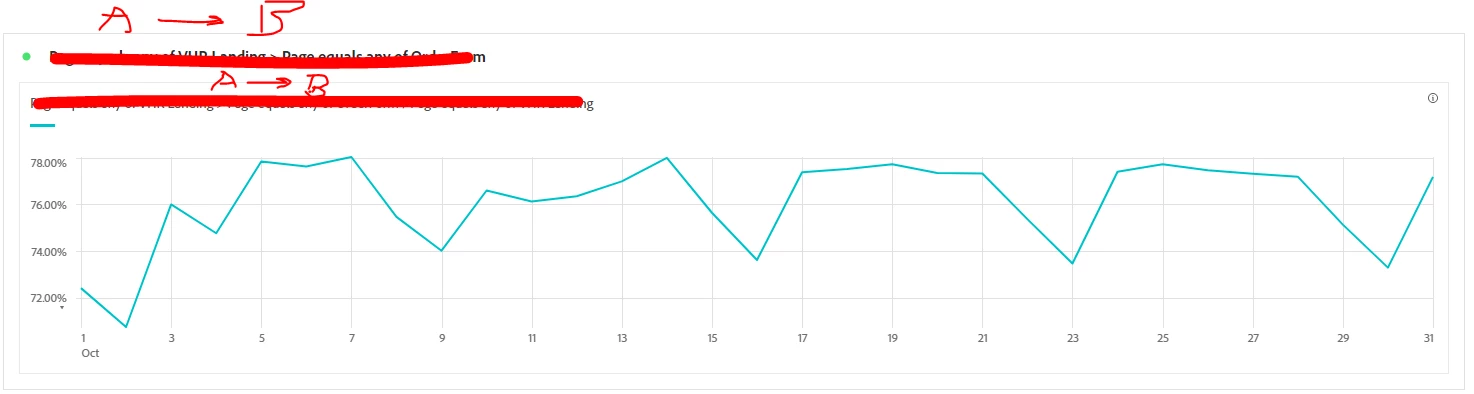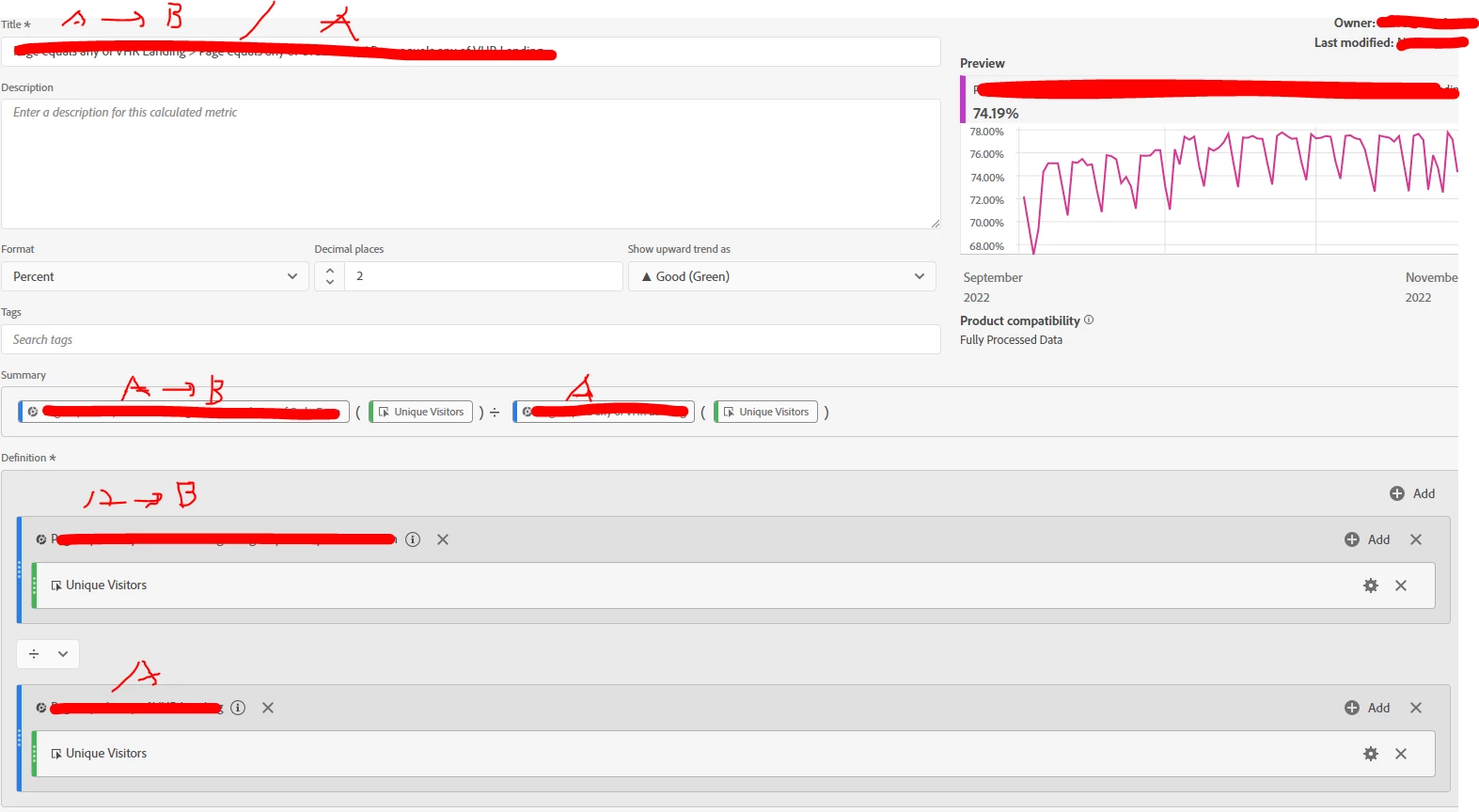Conversion from Page A to Page B - Best Practices
Hi,
I wanted to know what is the best practice or correct calculated metric to look at conversion from Page A to Page B.
I used a funnel in workspace and looked at Page A -> Page B for both eventual path and next hit and used the trend touchpoint to show by day in a graph.
I'm wondering if this is the best practice for this or if I should created a calculated metric instead? I noticed it doesn't break down the segment on the visit level for the conversion funnel so maybe it's just a matter of choice 1 vs. choice 2, but i wanted to know your thoughts.
If an example could be provided, that would be awesome!
Thanks!