This conversation has been locked due to inactivity. Please create a new post.



This conversation has been locked due to inactivity. Please create a new post.
Hello! We would like to have data about the number of content download. I created a free form panel with the Page Name and the content download metric. However, when we add a segment that filter according to the meta Keywords (Hit level), there is no values.
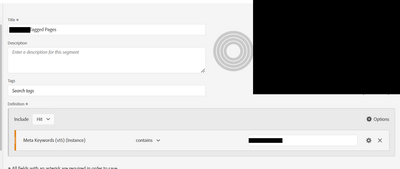
Do you have any ideas why?
Thanks in advance!
Solved! Go to Solution.
Views
Replies
Total Likes

@ValentinCh1- That implies there are no hits where there is an instance of that keyword variable and the content downloaded event/metric. You can try using non-instance (persisting value) dimension value in the segment and see if that helps. If it doesn't help, you will need to check and ascertain that there are hits with the combination.
Additionally, as you are fetching Page dimension - check if all such hits are link calls - in those cases, you won't see it in Page dimension. Try pulling a trended report (like just drag and drop Month or Day and replace Page dimension with it in the freeform table) and verify.
Views
Replies
Total Likes

@ValentinCh1- That implies there are no hits where there is an instance of that keyword variable and the content downloaded event/metric. You can try using non-instance (persisting value) dimension value in the segment and see if that helps. If it doesn't help, you will need to check and ascertain that there are hits with the combination.
Additionally, as you are fetching Page dimension - check if all such hits are link calls - in those cases, you won't see it in Page dimension. Try pulling a trended report (like just drag and drop Month or Day and replace Page dimension with it in the freeform table) and verify.
Views
Replies
Total Likes

If your "content download" event is sent on an action, there is no Page Name... page names (and urls) are removed from actions (s.tl) because this is what is used to determine what calls trigger "page views".
Even though you will see the pageName and url (g) being sent during testing, it will be removed.
This is why many users set up replication eVars for pageName and URLs so that they have them available on all hits (page view and actions).
You can use dynamic variables (eVarX = "D=pageName" or "D=g"), or you can replicate the values in Processing Rules... the values are stripped after either of these solutions are run.
While you can use a custom attribution to associate the Page Name to your actions, it's usually just easier to make sure that you have a proper correlation dimension that is easier for everyone in your org to use...
Views
Replies
Total Likes
Views
Likes
Replies