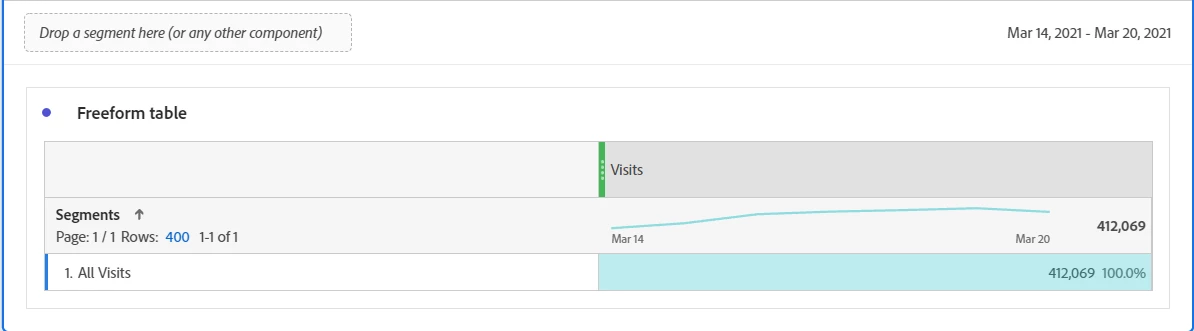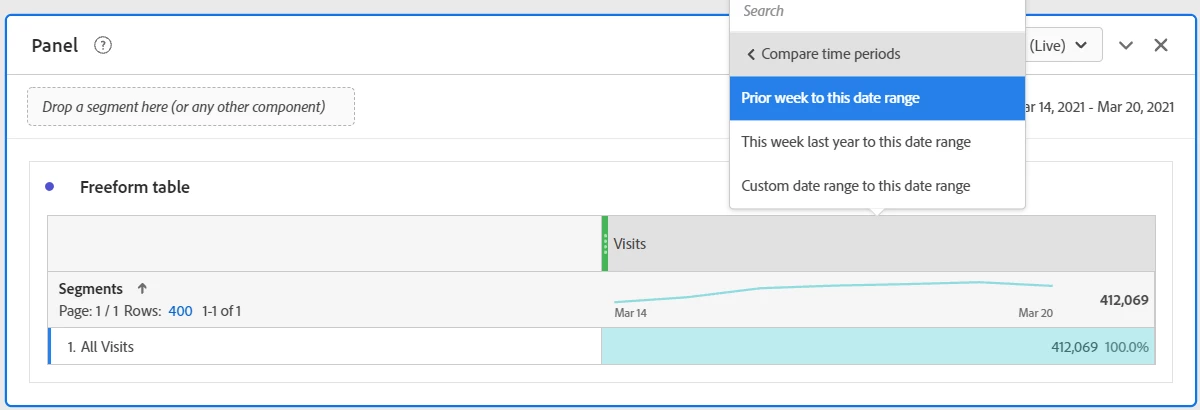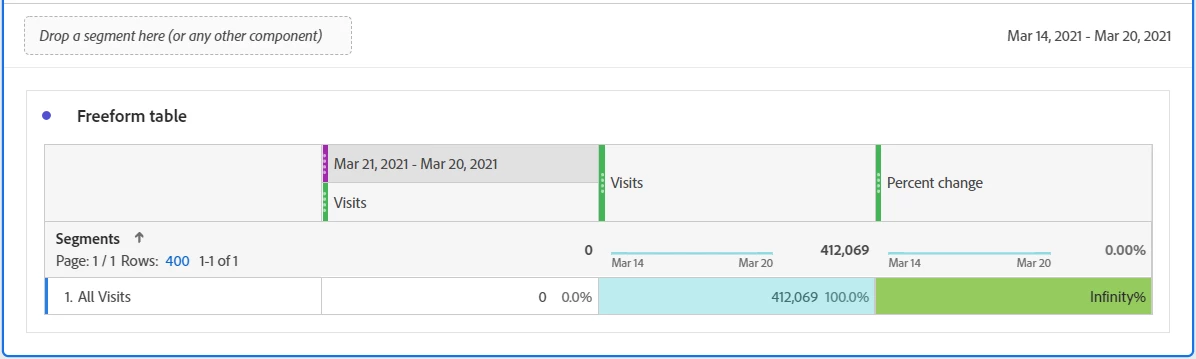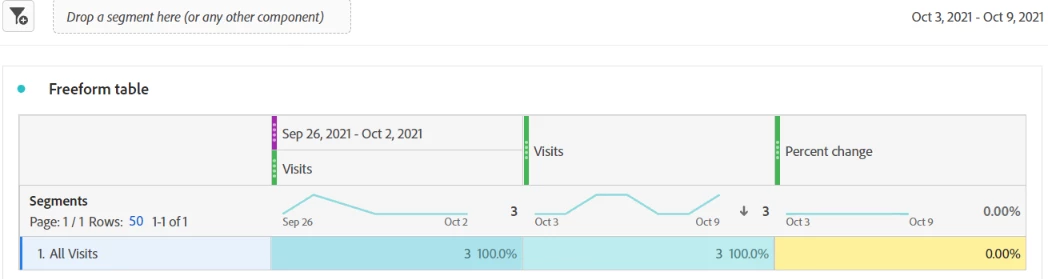Compare Time Periods - Prior Week to this Date Range - Odd Behavior
Looks like the recent changes to introduce times into the date range selection may have impacted the Compare Time Periods feature in Workspace when attempting to compare to the prior week. When selecting the "Prior Week to this date range" option, the resulting time period generated has an start date that is one day after the date range of the panel....and an end date that is one day before the generated end date (i.e., both dates are wrong and the compare end date occurs before the compare start date).
Comparing time periods using the "Prior Month to this date range" and "Prior Year to this date range" options appear to be working properly.
See attached screenshots.