There is a likely a JS issue occurring in how the code has been added...
Are you seeing errors in your console? You may have to turn on debugging
// Turn on Debugging
_satellite.setDebug(true);
// Turn off Debugging
_satellite.setDebug(false);
Can you share a screenshot, or post the entire custom code?
But in theory the custom code block should look like:
s.usePlugins = true;
function s_doPlugins(s) {
s.campaign = getQueryParam('cid');
}
/******************************************* BEGIN CODE TO DEPLOY *******************************************/
/* Adobe Consulting Plugin: getQueryParam v4.0.1 */
function getQueryParam(a,d,f){function n(g,c){c=c.split("?").join("&");c=c.split("#").join("&");var e=c.indexOf("&");if(g&&(-1<e||c.indexOf("=")>e)){e=c.substring(e+1);e=e.split("&");for(var h=0,p=e.length;h<p;h++){var l=e[h].split("="),q=l[1];if(l[0].toLowerCase()===g.toLowerCase())return decodeURIComponent(q||!0)}}return""}if("-v"===a)return{plugin:"getQueryParam",version:"4.0.1"};var b=function(){if("undefined"!==typeof window.s_c_il)for(var g=0,c;g<window.s_c_il.length;g++)if(c=window.s_c_il[g],c._c&&"s_c"===c._c)return c}();"undefined"!==typeof b&&(b.contextData.getQueryParam="4.0");if(a){d=d||"";f=(f||"undefined"!==typeof b&&b.pageURL||location.href)+"";(4<d.length||-1<d.indexOf("="))&&f&&4>f.length&&(b=d,d=f,f=b);b="";for(var m=a.split(","),r=m.length,k=0;k<r;k++)a=n(m[k],f),"string"===typeof a?(a=-1<a.indexOf("#")?a.substring(0,a.indexOf("#")):a,b+=b?d+a:a):b=""===b?a:b+(d+a);return b}};
/******************************************** END CODE TO DEPLOY ********************************************/
Using the doPlugins function to run the QueryParam extraction at the correct time in the execution..
However, there is a much easier solution...
Create a Data Element:

And setting it to your Campaign Variable (generally only on your page view rules, instead of on every beacon including click tracking):
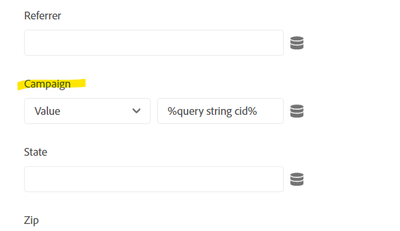
The one week attribution will maintain the value for your click tracking, but not set the "instance" event, so that you can see exactly where the campaign was set vs carried forward.