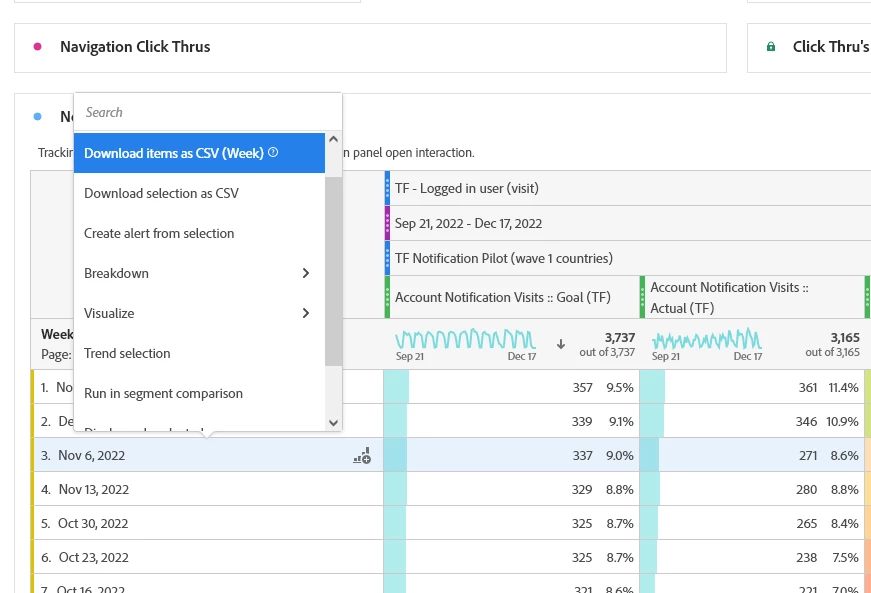Question
Annotations not showing up in Workspace for me after granted access by Administrator. Why?????
My Adobe Analytics Admin recently granted me access to Annotations but when I login and right click to create relative to a visualization or free form table, it does not show up in my list.
Does anyone have any idears why?