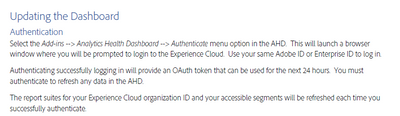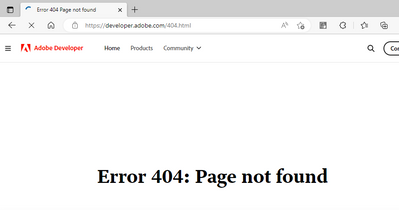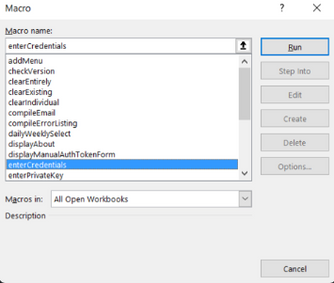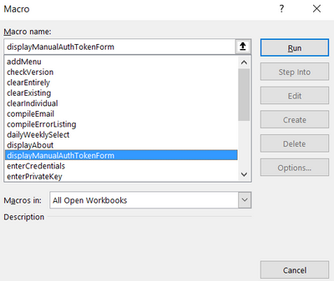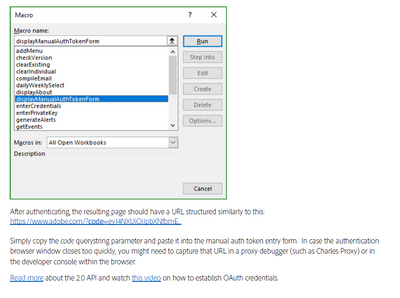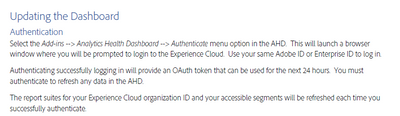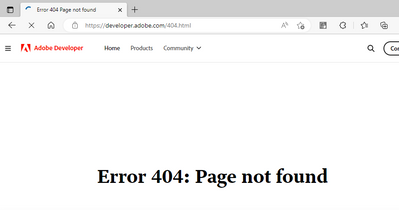I'm trying to set up the Analytics Health Dashboard at my organization for the first time. I've followed all of the steps on the spark page, and the pdf set up guide, and the youtube video on how to set up OAuth tokens.
https://express.adobe.com/page/tnNQGNlfzta3b/
https://assets.adobe.com/public/8ff304bb-18e0-434b-54d1-39199422ba1c/Analytics%20Health%20Dashboard%...
https://www.youtube.com/watch?v=lrg1MuVi0Fo
I've gotten the OAuth token set up, but the problem come when I try to actually authenticate with my Adobe account.
I do the macros for entering the credentials (org ID, client ID, client secret). Then the macro for the OAuth token, which I generate using this playground
https://adobeioruntime.net/api/v1/web/io-solutions/adobe-oauth-playground/oauth.html
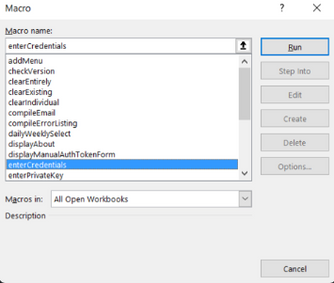
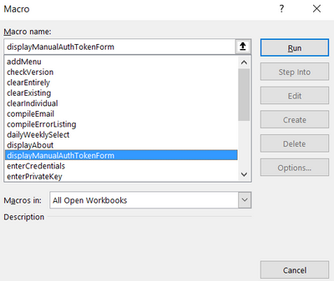
According to the documentation, there should be a webpage that opens, but nothing does.
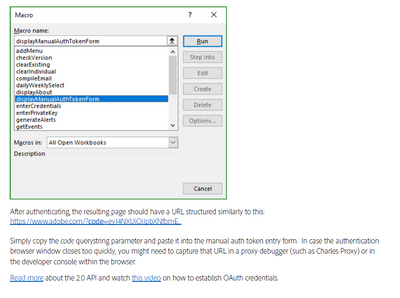
So I go to the next step that says to click authenticate. I do that, it opens a browser, I put in my Adobe login information, but then I get a 404 page. This also means that the excel file is perpetually loading and I eventually have to hit end task to close it. I've been stuck on this issue for a couple weeks. Does anyone know what is happening/how to fix it?