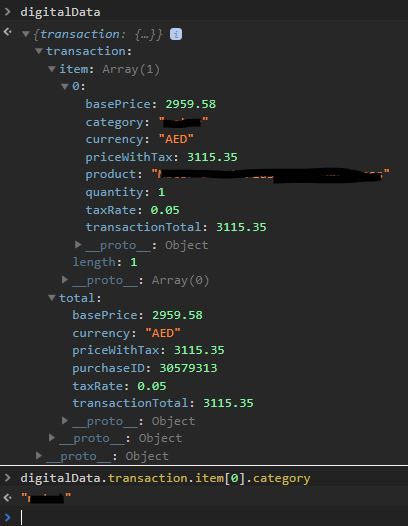I have a data element that captures a value from the digitalData as a decimal type and stores it in a Custom event.
This value is 0.05.
In AA settings > I have this event setup as a Numeric type [as the other options are counter or currency]
In Cloud Debugger and AA reports, I'm seeing this decimal value converted to 0. How can I pass it as a decimal?
Screenshot for your reference.
Thanks!