Adobe Alert - How do they calculated "expected" value
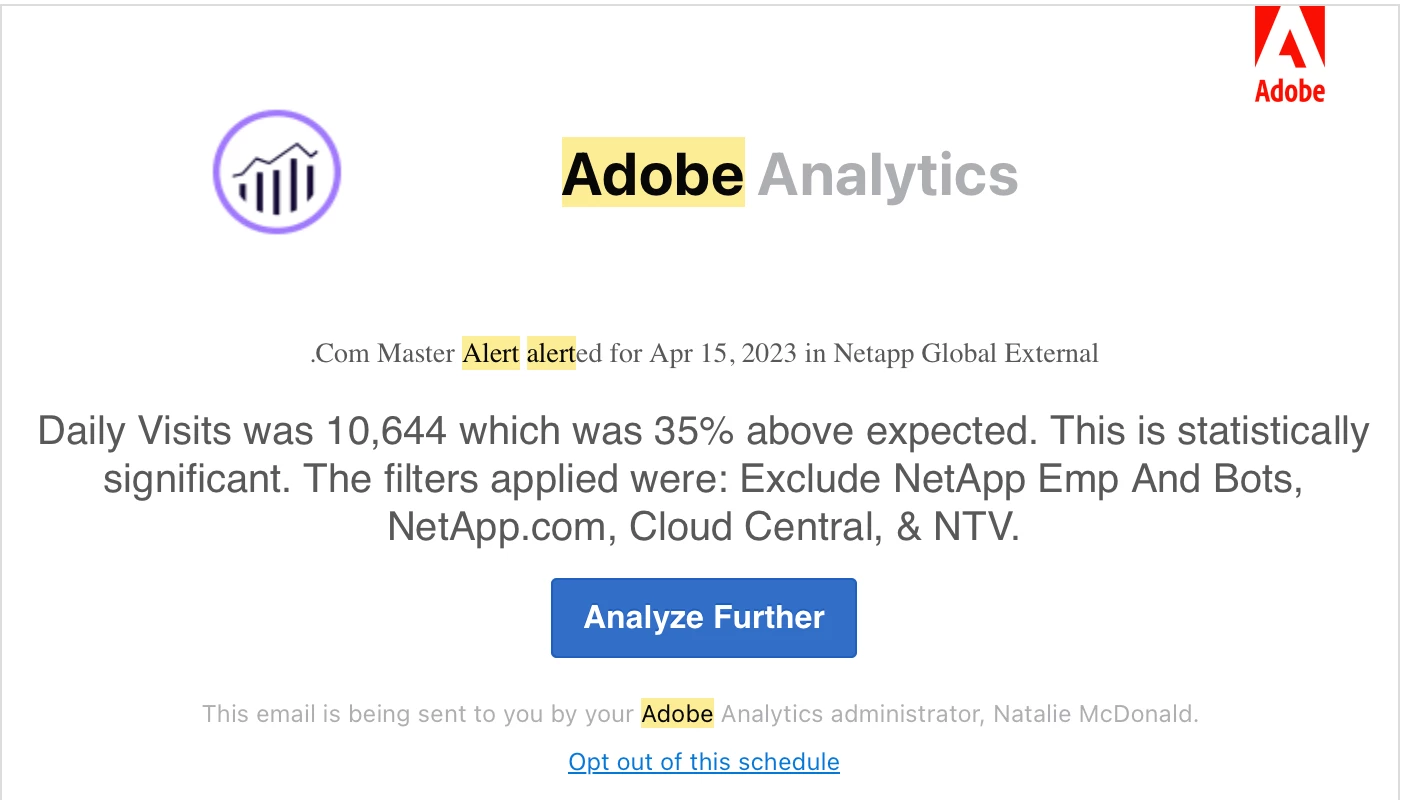
I have an alert that the daily visits were 35% above expected - how does adobe calculate the "expected" value (and thus are able to calculate the % above/below)?
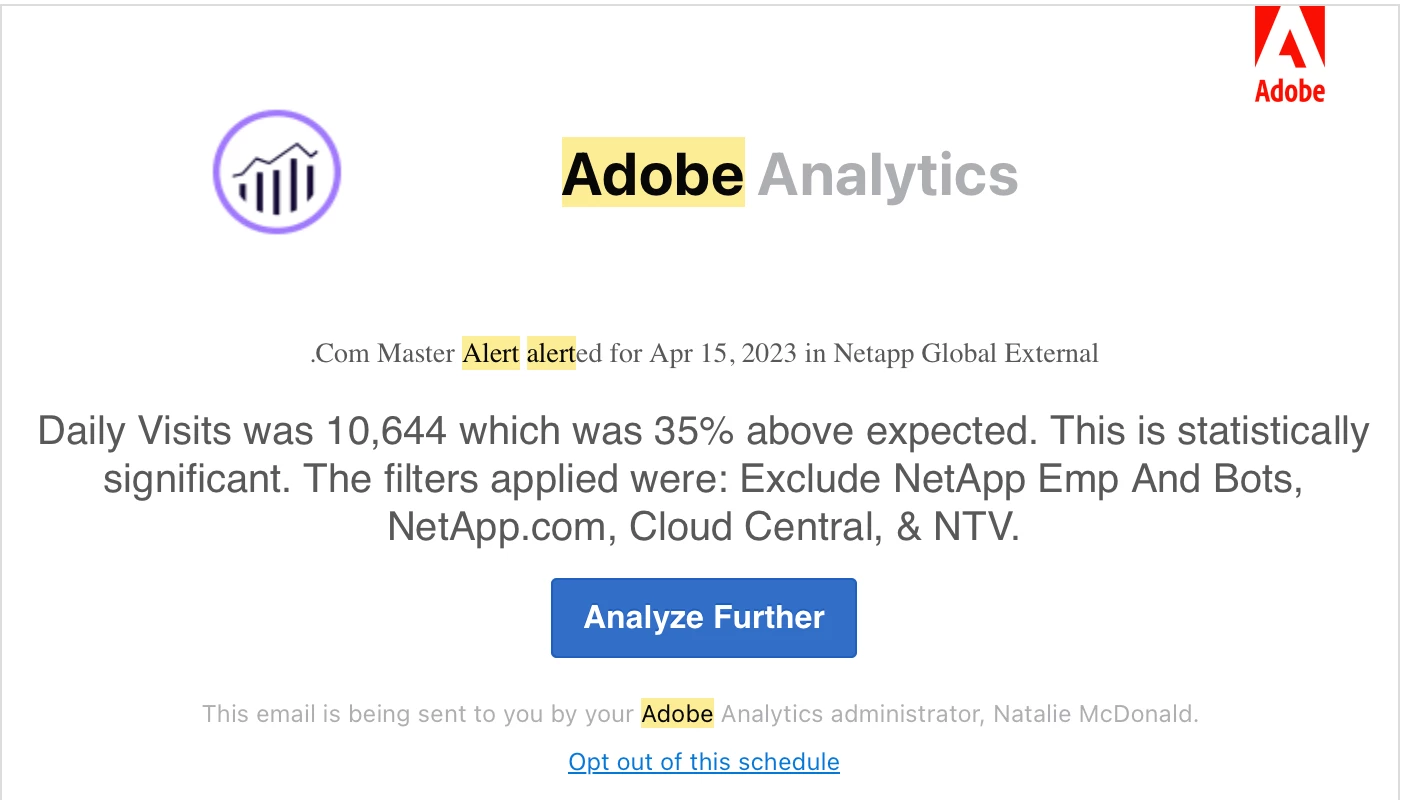
I have an alert that the daily visits were 35% above expected - how does adobe calculate the "expected" value (and thus are able to calculate the % above/below)?
One of the sessions at Adobe Connect 2023 suggested trying to use ratios (orders per visitor for example), more than raw numbers (orders) so as to receive less false alarms.
I believe it was in the Rockstar session if you're interested.
Lol as I looked for the session to give the link, I realized it was Jennifer who posted above! She's got some great ideas that she gives! Starts around 28 minutes in: https://business.adobe.com/summit/2023/sessions/2023-adobe-analytics-rockstars-top-tips-and-tricks-s101.html
Enter your E-mail address. We'll send you an e-mail with instructions to reset your password.