I actually like to create a "dates" tab in my excel document, I can set up my ranges by using Date Formulas, or allow people to write in the dates they want:
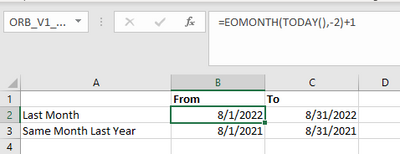
(you can see in this example, I use Excel formulas to pull out my dates based on "today", so that each month, the report will pull last month, and the equivalent month last year - but you could easy use locked in date values - particularly when you have a fixed date for a change... you could even do hard-code "change date" and then use excel formulas to go X days before and X days forward from your locked date.)
In Report Builder, you can use "Select Dates from Cells" and then choose the tab and cells that contain your dates:

By using cell references, you don't have to always update your rules manually... you can set up whatever ranges you need and make sure the report points to those cell references. Moving forward, unless you are making suite or segment changes, all you need to do is modify the dates on your tab, and then run the report.