Hello Community,
I want to adjust the default column settings; their current state is quite busy, and I think the option to remove some of these toggles by default within user preferences would save a lot of double-checking for myself and members of my team. Just checking in to see if I understand the current options correctly.
In user preferences, I just see the option to toggle 'Show sparklines' (near bottom of image; pictured as unselected) on/off to be preselected in column settings.
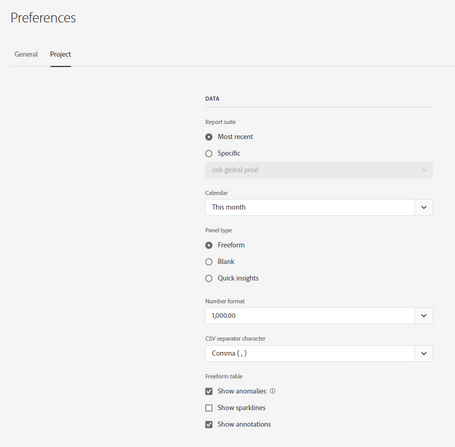
I'm seeking wider configurability to be able to adjust the default settings for really all of these below (reachable via gearwheel on a freeform table column header):
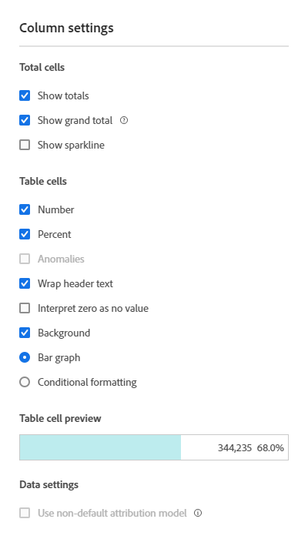
Does this option exist already? It seems to me that the only default column setting that is adjustable in user preferences is for sparklines.
Thank you!
Ben